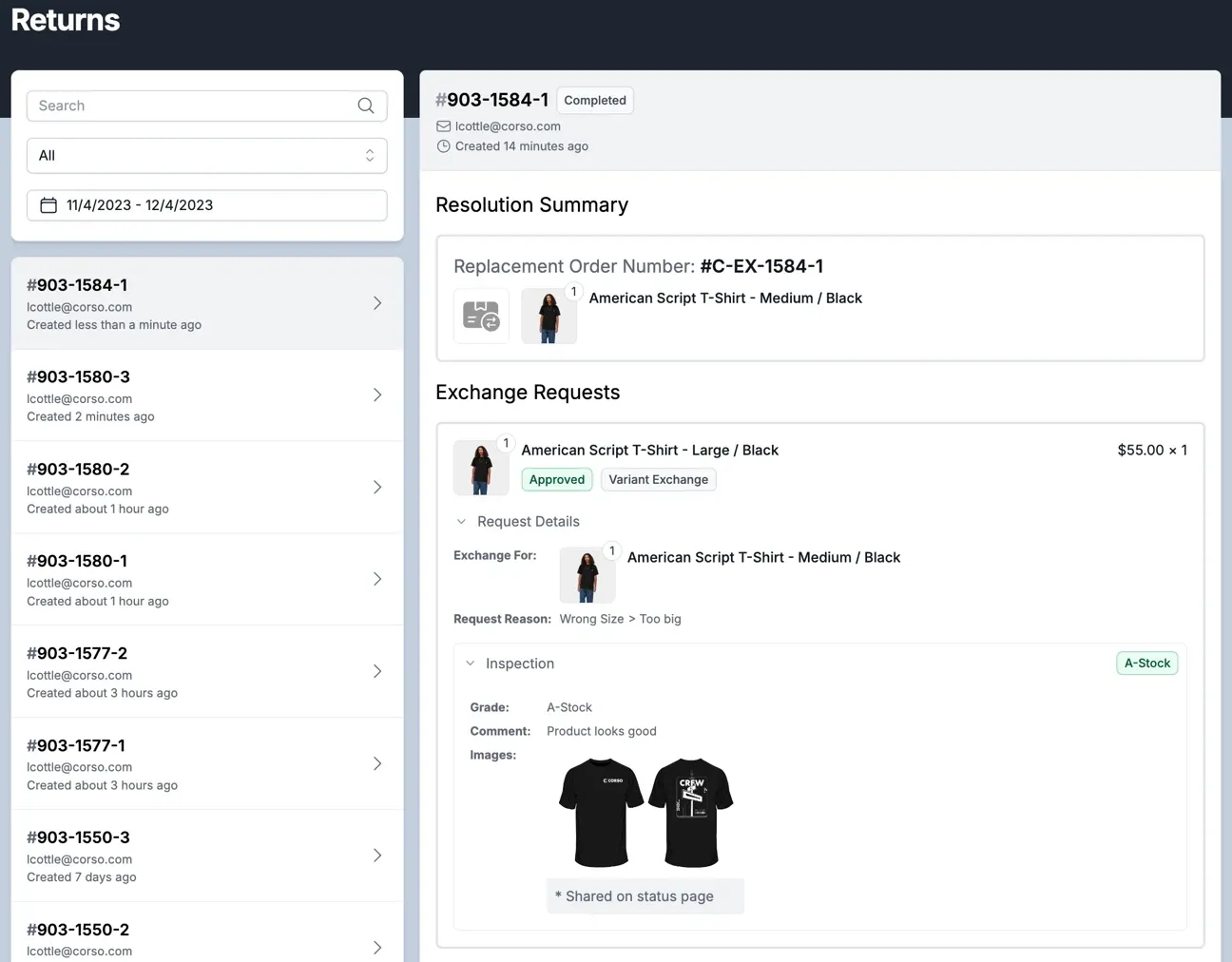Performing Inspections
Inspections with Corso are simple - inspect any return, exchange or warranty claims as part of determining whether to accept or deny the claim. You will have the ability to grade the inspection, add a comment, and upload an image that you can either share to the customer or keep for your own records.
Performing the Inspection
Section titled “Performing the Inspection”-
You start an inspection for a request placed by your customer here:
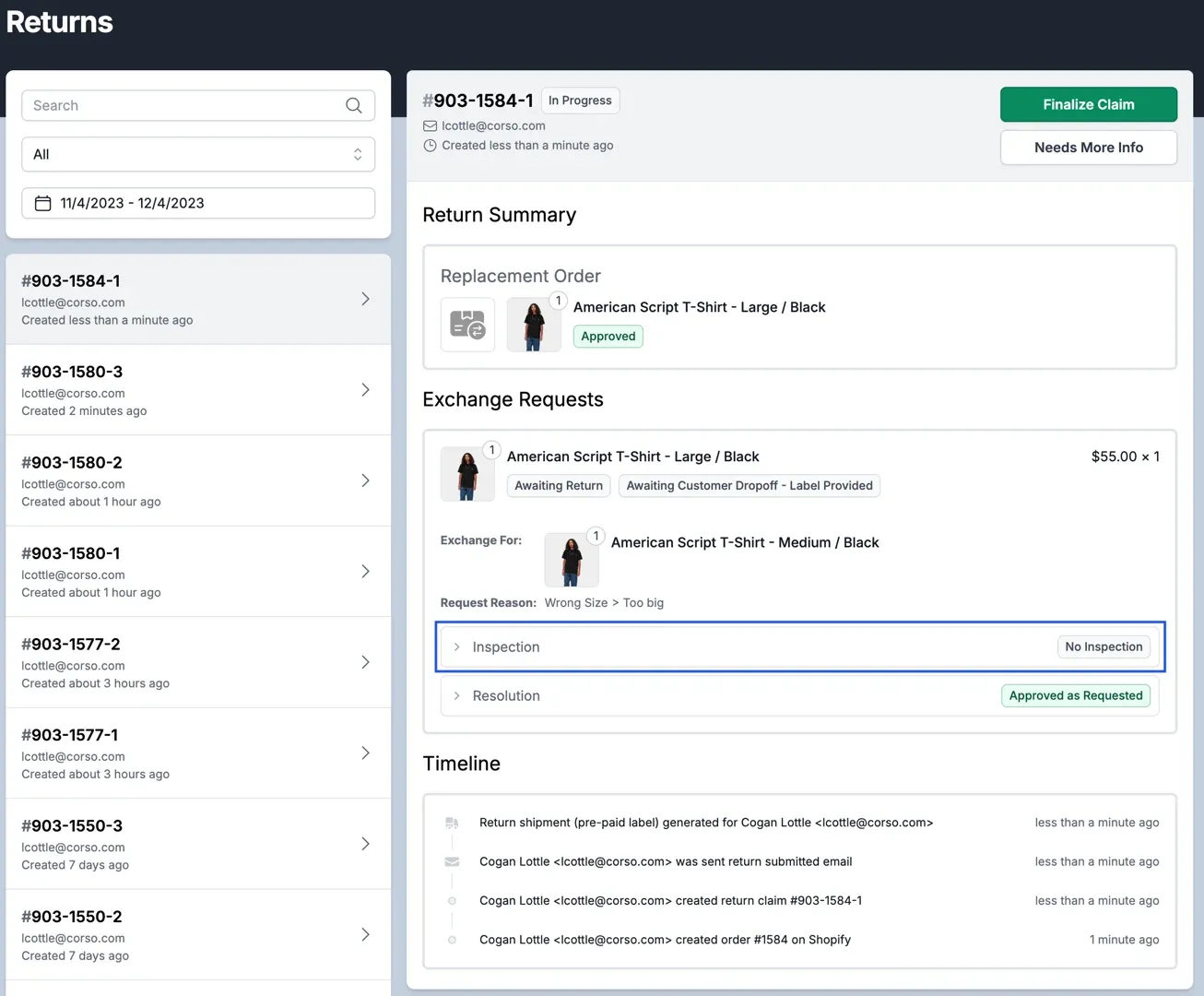
-
Select an inspection grade for the returned product
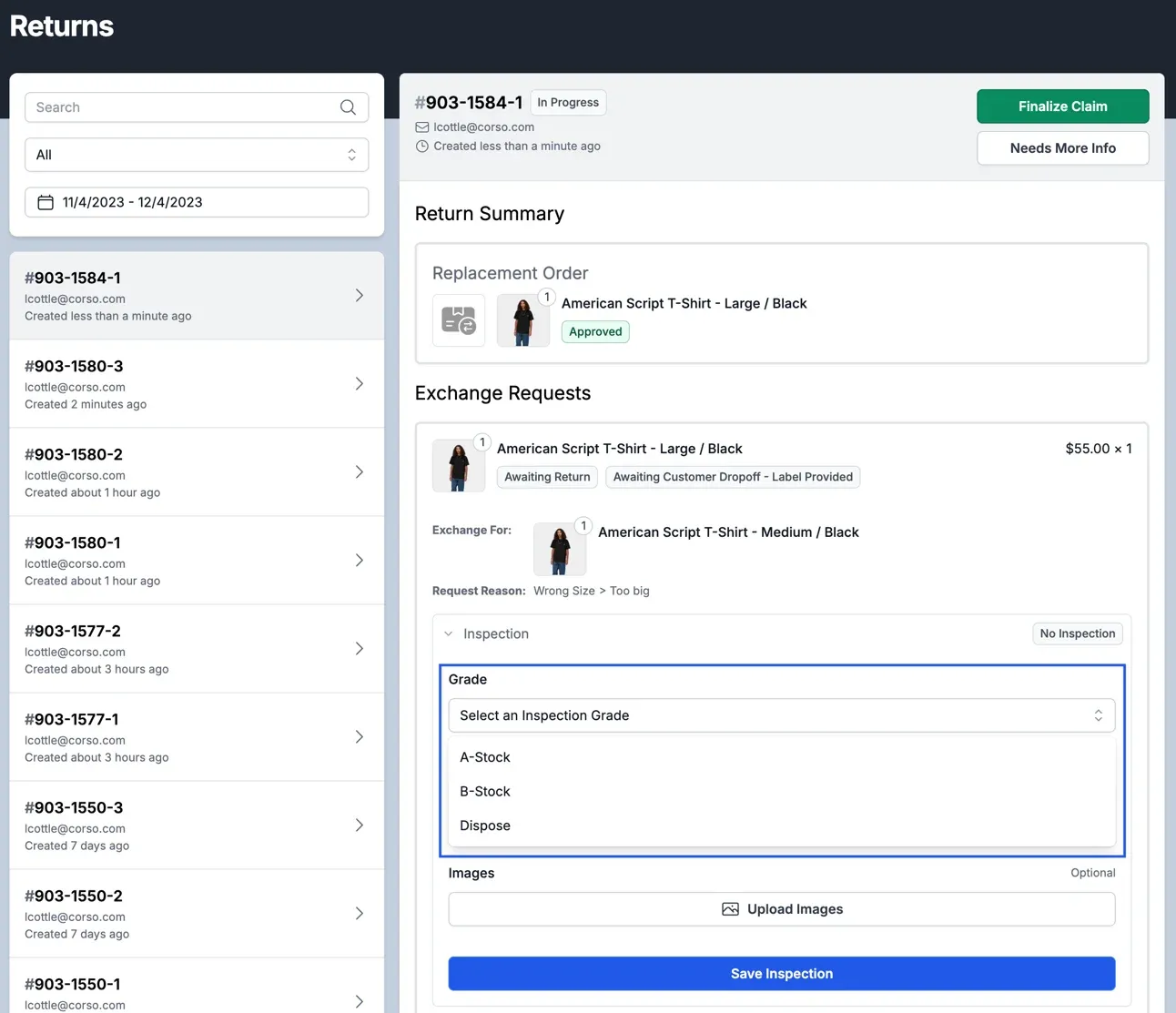
-
Add Comments and upload images of the product for your own records, or to display to the customer
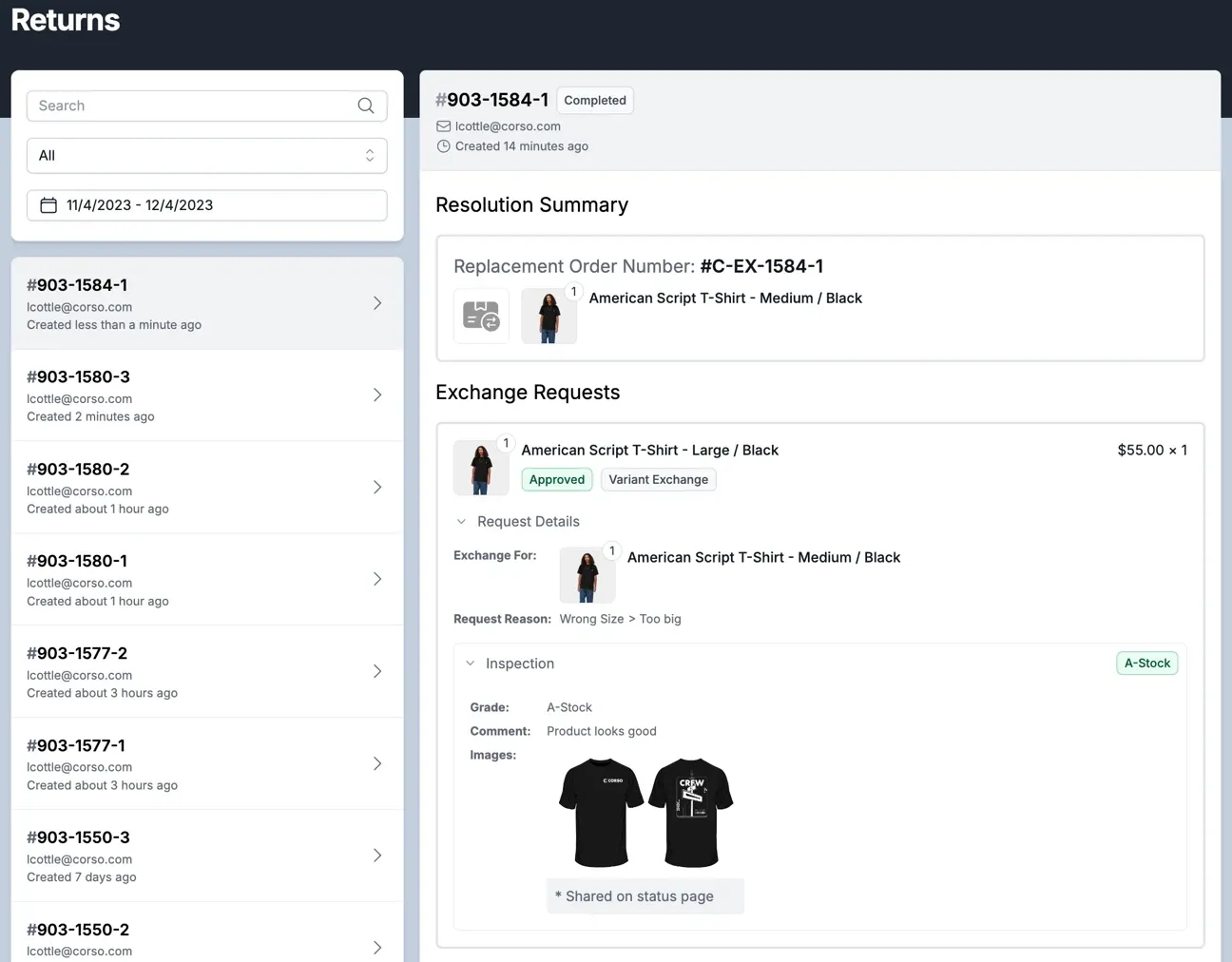
-
Save inspection and finalize the claim