Creating Claims Manually
Enhance your customer service and streamline your returns process with Corso’s Manual Claim Creation tool. This feature empowers your team to create new claims directly within the Merchant UI, using the original order number and customer email. By bypassing the customer claim creation process, you can quickly address issues, take control of the resolution process, and ultimately deliver a more efficient and satisfying customer experience.
How to Create a Claim:
Section titled “How to Create a Claim:”-
First you can look up an order to create a claim on by clicking on the ‘Order Lookup’ button in the top right, or at the top of left hand navigation menu.
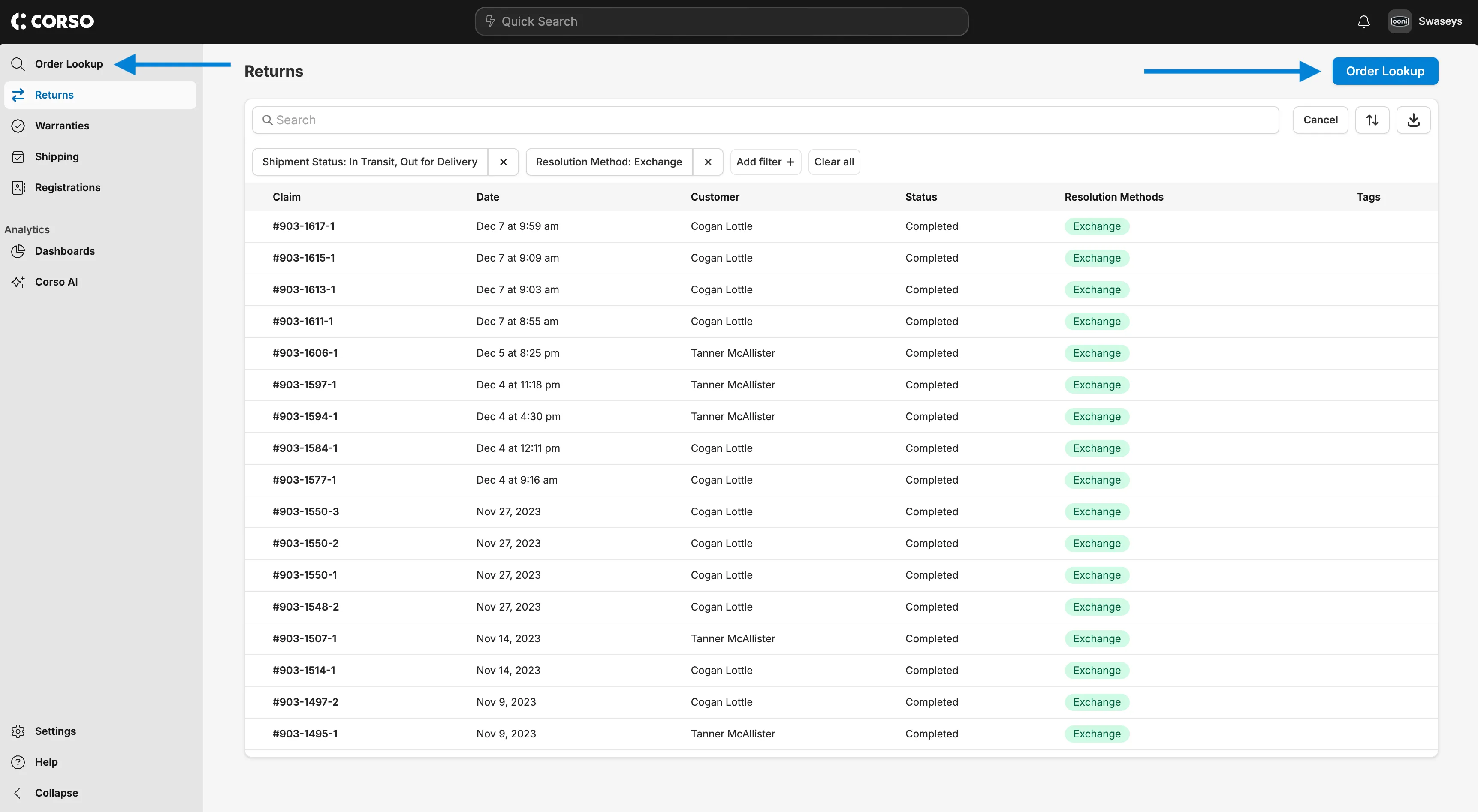
-
Lookup the order by entering the customer email and order number
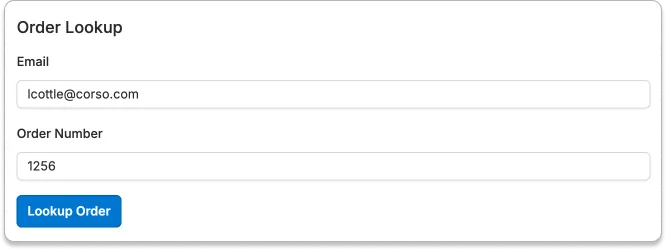
-
Verify the Customer and Shipping Information is Correct
Customer Information - This will show the First & Last Name, Email and Phone associated to the original order

Shipping Address - This will be the address associated to the original order
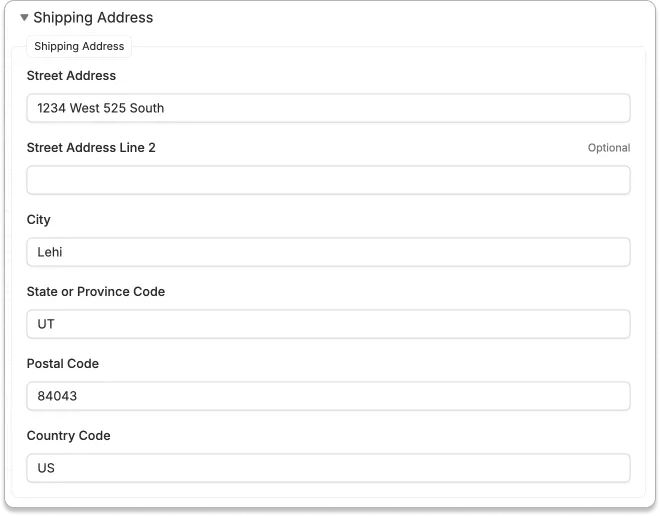
-
Select a Claim Type - Choose between a return or warranty

-
Select a Product - Here you’ll select the product, quantity, reason & reason detail, and the method to resolve the claim (refund, exchange or gift card).
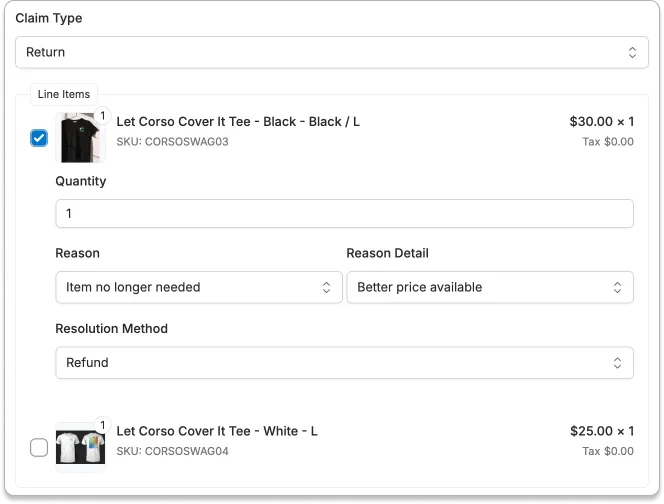
-
Create the Claim - Create the claim and manage it with all your other claims
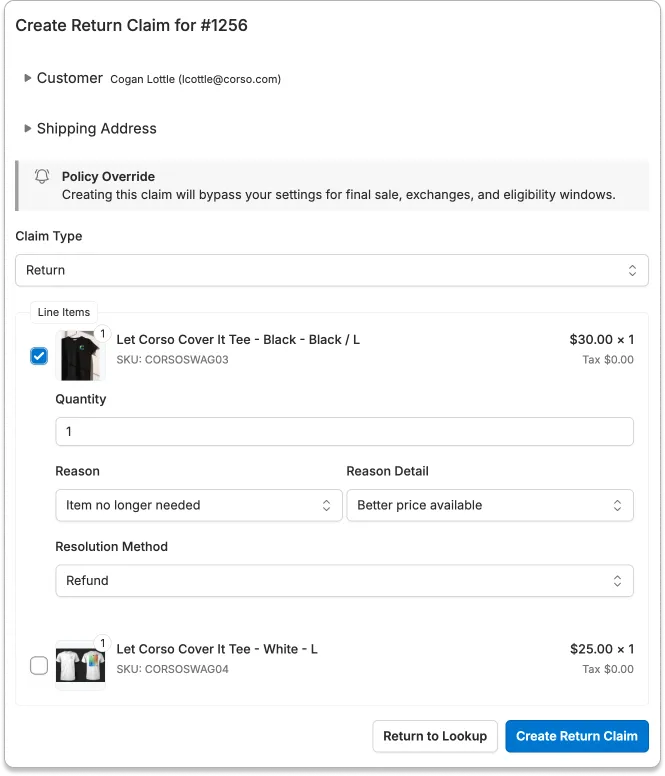
Managing Your Claim:
Section titled “Managing Your Claim:”Once you’ve created a claim for a customer, you’ll see that the claim is immediately added to your claims list. Here you can manage the claim just like you would any claims submitted by your customers. Some of the actions you can take include:
- Edit Customer information - You have the chance to update this as many times as you need
- Adjust Handling Fees - You can add fees or adjust them as needed
- Add Tags to the Claim - Tag claims to allow you visibility into the claims you’ve manually created
- Generate a Return Shipment - This will generate a Shipping Label or Packing Slip that the customer will receive in an automated email
- Add comments to the timeline - Add notes or comments for other team members to be documented on the claim
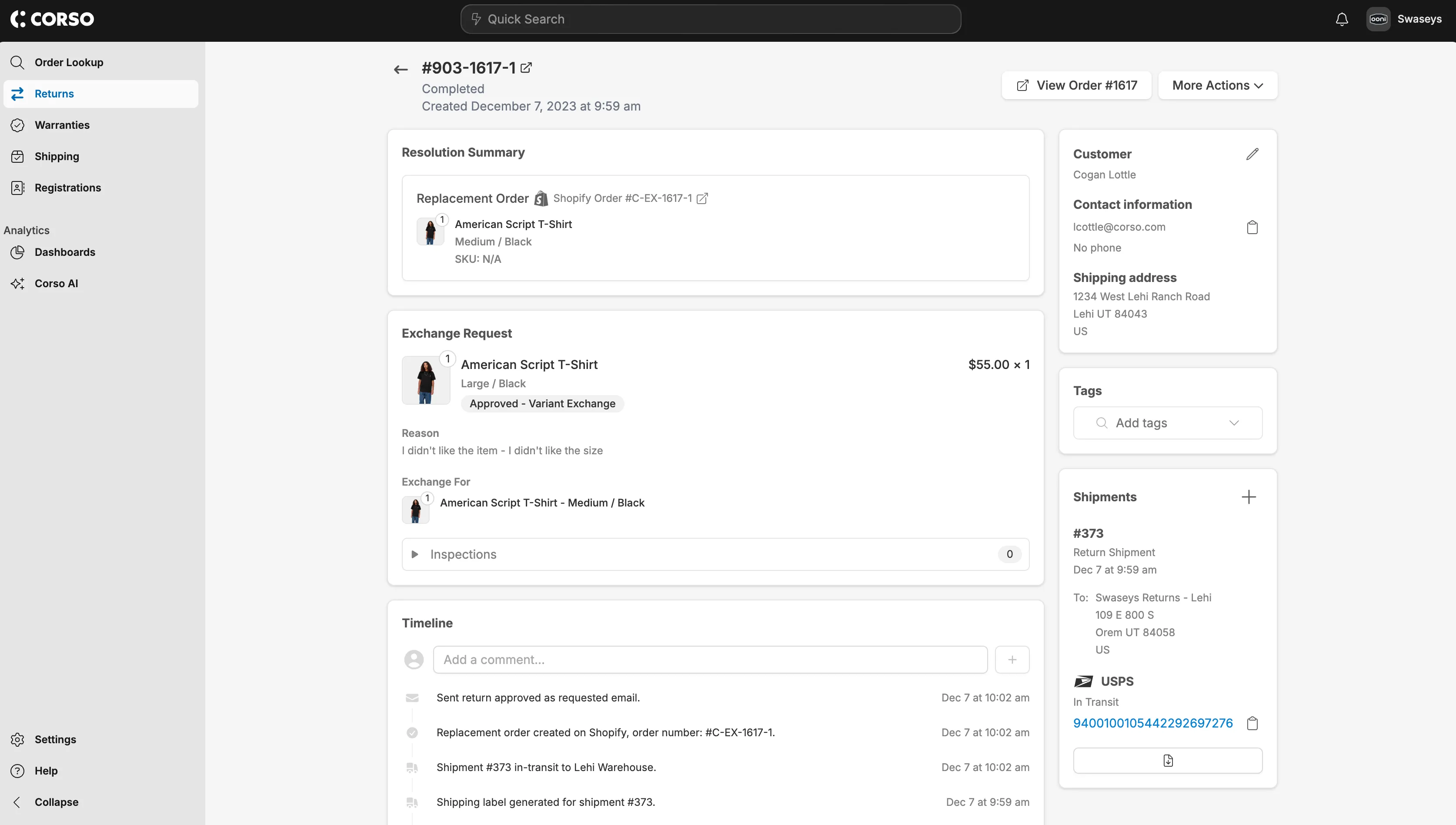
Benefits Summary
Section titled “Benefits Summary”Being able to create a claim manually for your customers allows you to streamline your support processes and deliver a superior customer experience. The benefits include:
- Faster Customer Resolutions: Bypass unnecessary customer steps and address issues proactively, reducing wait times and frustration.
- Streamlined Workflow: Create new claims efficiently within the existing platform, saving your team valuable time and minimizing errors.
- Total Control: Manage the entire claim lifecycle - labels, fees, and communication - ensuring a brand-driven experience tailored to each situation.
- Enhanced Customer Experience: Offer a smoother, more efficient path to resolution, building trust and loyalty with your customers.
By taking advantage of this functionality, you can simplify your support processes, empower your team, and ultimately deliver exceptional customer service.