Recharge
Corso works great with Recharge, whether you have elected to offer your customers Shipping Protection, or simply want to allow them to offset their carbon. These steps will guide you through getting everything set up.
How it Works
Section titled “How it Works”To have Shipping Protection included on each order generated by a customers subscription, it must in the cart as a subscription item at checkout. For the Corso widget to add the correct subscription variant to the cart, the Corso product must be added to Recharge.
The Corso widget looks at any Recharge subscription items in the cart, and determines their order frequency. The widget then attempts to find a Corso subscription variant that matches, and adds it top the cart.
Setting up Recharge
Section titled “Setting up Recharge”Since you have probably set other items up to be offered as a subscription within Recharge, the process here should be familiar.
- First, note the order schedule that your products are set at. Both the number value and the duration must match - “Every 30 days” is different than “Every 1 Month”, so be careful to match exactly.
- From within Recharge, click Products in the top bar menu, and choose the Products sub-menu. Click the Add products button at the upper-right of the page, search for Shipping Protection, and click “Add”.
- Once added, set these Corso products up to mirror the other subscriptions you offer. Add as many order schedules as needed to offer them across all your subscriptions.
This screenshot gives an example of how you might set up the Shipping Protection products within recharge.
If you offer products both on a subscription and as one-time purchases, you will want to have that reflected in the “Subscription Type” section. If your products are only subscription, or Pre-paid subscription only then make sure that option is selected.
If you have some products that you offer every 15 days and others that you offer every 30 days, add both those order schedules under the “Set order schedule” section. Make sure that this schedule is set up specific to the needs of your store, though.
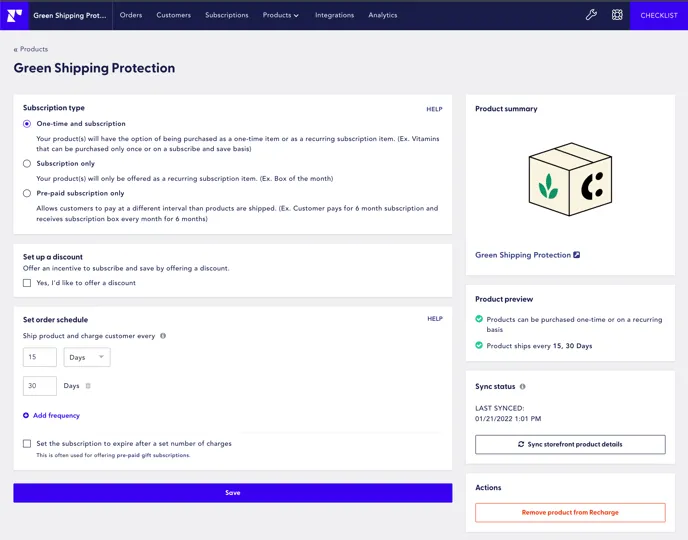
What happens to Shipping Protection when Customer’s Cancel Subscriptions?
Section titled “What happens to Shipping Protection when Customer’s Cancel Subscriptions?”When a customer cancels their subscription through Recharge, Corso’s integration ensures that shipping protection is handled appropriately. If Corso Shipping Protection was added to the original subscription, it will automatically apply to all future subscription orders. However, if the customer edits or cancels their subscription, Corso will detect if shipping protection is the only item left. In that case, Corso will cancel the shipping protection product to prevent the customer from paying for protection when no products are being shipped. This way, customers are protected from unnecessary charges when their subscription ends.
Please reach out to us at Corso if there are any questions, or if you have any difficulty with setting your store up so that Shipping Protection is offered on your subscriptions.