Tapcart

Great news! Brands using the Tapcart Mobile App can now add Corso Shipping Protection to their web checkout. Tapcart is a platform that helps brands increase sales through mobile commerce. This new functionality gives brands peace of mind knowing customers can purchase shipping protection for their mobile orders.
How to Implement Corso into a Tapcart Mobile App
Section titled “How to Implement Corso into a Tapcart Mobile App”To implement Corso Shipping Protection into your mobile app, follow these steps:
1 - Default to Web Checkout by turning off Native Checkout
Section titled “1 - Default to Web Checkout by turning off Native Checkout”You can disable native checkout as follows. Visit Tapcart’s help page article here for more detail.
- Navigate to Settings under your Tapcart Dashboard
- Scroll down to the Cart & Checkout section
- Turn off the toggle labeled Allow for Native Checkout
- Tap Save to update your settings
- Notify a Tapcart Team Member to complete additional configuration on the backend
Update to Shopify Checkout UI Extensibility
Section titled “Update to Shopify Checkout UI Extensibility”This is Shopify’s New Checkout that allows brands to add custom features and functionality to your checkout page (Learn more about Checkout UI Extensions here).
- Add the Corso Checkout Extension - This will allow you to add Corso Shipping Protection to your Checkout (see Corso Checkout Extension implementation here).
- Verify that Shipping Protection is in Checkout - Utilize Tapcart’s “Preview your app” feature to get a visual representation of how Shipping Protection appears in mobile checkout.
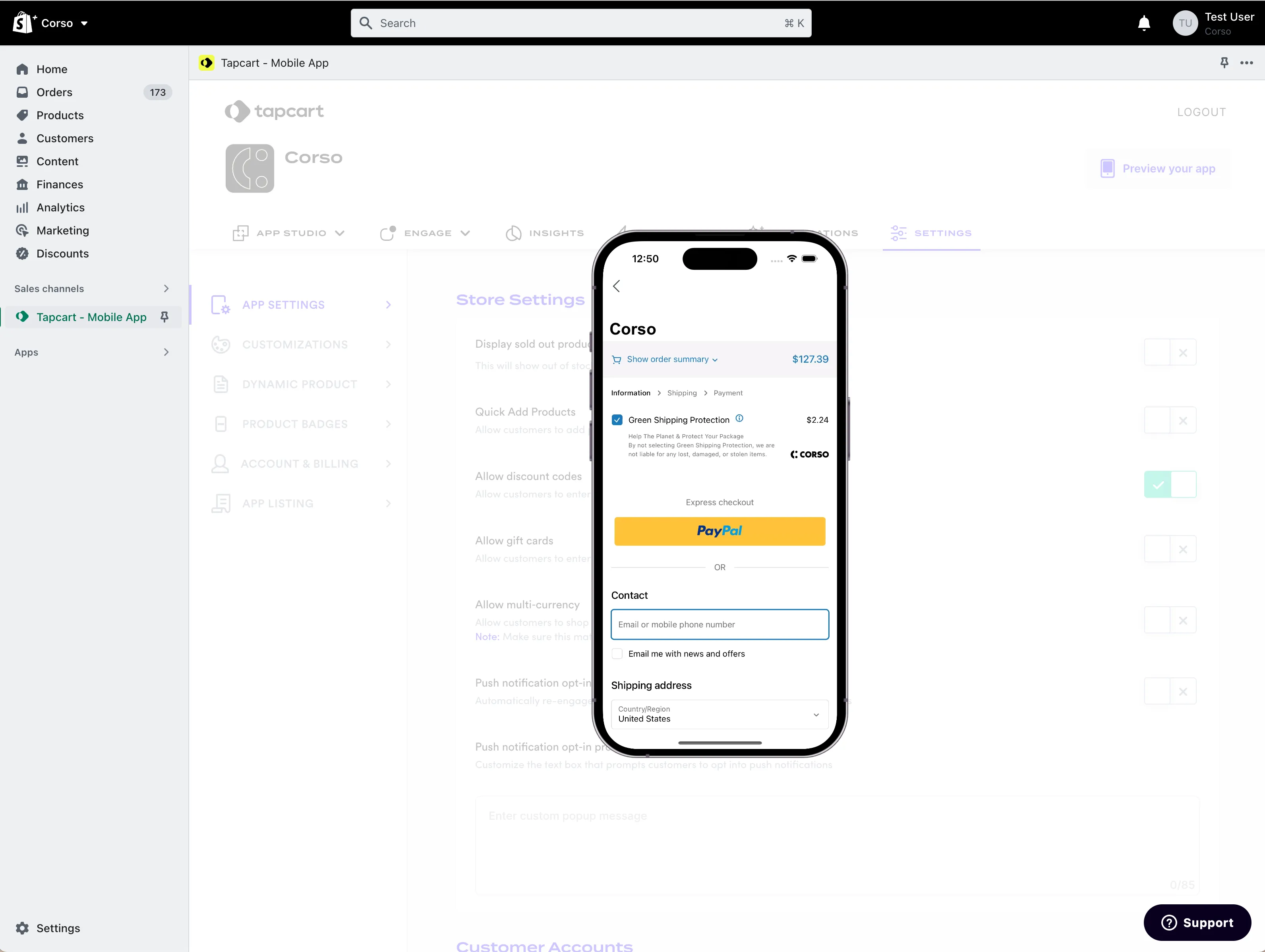
Resources:
Section titled “Resources:”- Tapcart’s Payment Gateways - Insight into Tapcart Checkout options
- Shopify Checkout UI Extensions - Summary of what Checkout Extensibility is and the benefits
- Corso Checkout Extension - Steps on how to implement shipping protection to checkout extensibility