Gladly
Returns and shipping protection can both be managed from within Gladly with the Corso x Gladly integration with the following steps:
Create a Corso API User
Section titled “Create a Corso API User”The following steps are needed to create an API user that the Corso integration can use to interact with your Gladly app.
-
Navigate to Settings > People > Users > Add User in Gladly
-
Enter “[email protected]” as the email address.
-
Set the username as “Corso API User”.
-
Assign the following roles:
- Agent
- API User
- Developer
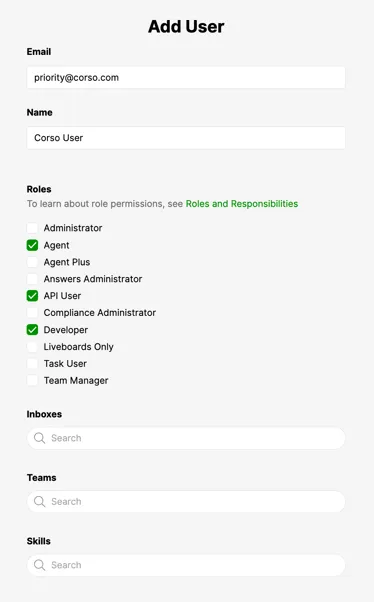
-
Click “Add User”
Corso Integration Process
Section titled “Corso Integration Process”Once the API user is created, the Corso team will complete the following steps:
- Generate a Corso API Token: This token is required for enabling the timeline functionality within the integration. The Corso team will securely store this token.
- Add Corso Custom App: The Corso team will generate a unique signing key and HTTP header/value. These credentials will be used to add the custom app in Gladly.
Gladly Confirmation
Section titled “Gladly Confirmation”Upon successful integration, Gladly will reach out to the designated Brand/Gladly admin to confirm that the Corso Custom App is live and ready for use.
If you have any questions or encounter issues during the integration process, please contact us for assistance, either through Slack or by reaching out via email to our merchant support inbox.