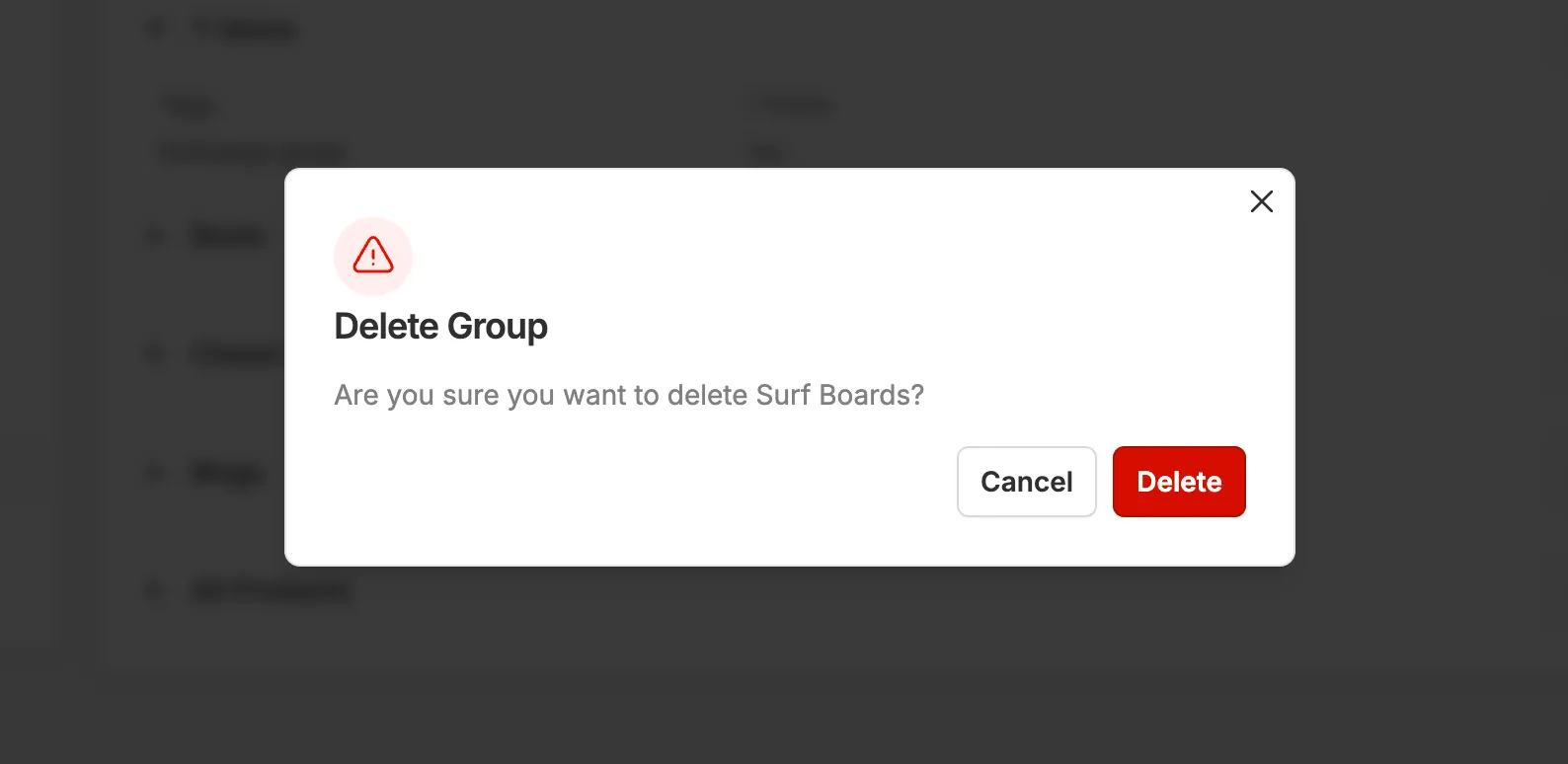Managing Product Groups
Product groups allow brands to show specific reasons to a customer returning or exchanging a product included in the group.
These product groups are created using the Product Tags and Product Types a brand sets up in Shopify. Once a product group is created, it becomes available to include in a reason group. Then when a customer returns a product from that group, the reasons included in the reason group are the only reasons visible to select when returning or exchanging the product.
Creating a Product Group
Section titled “Creating a Product Group”-
Navigate to Settings > Product Groups > + Add Group
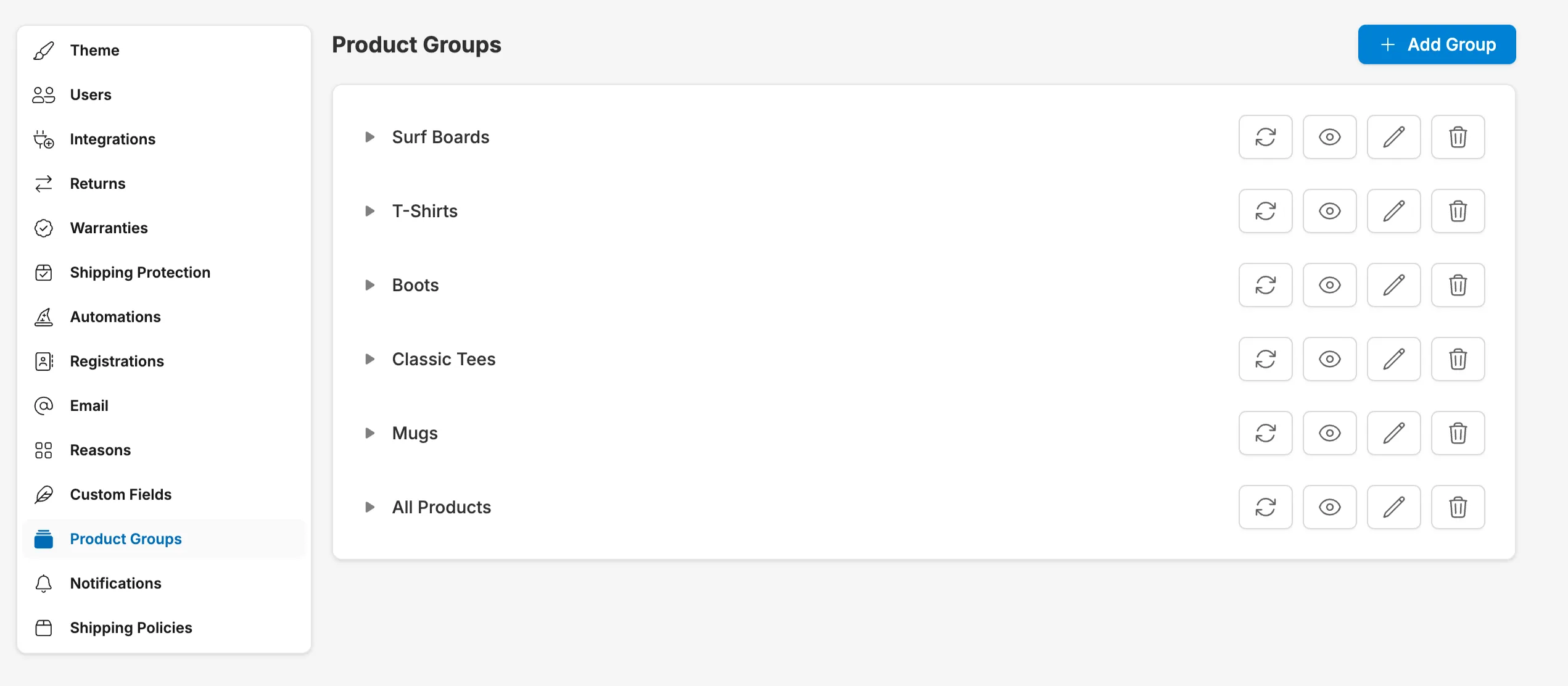
-
Enter a Product Group Name, and select which Product Tags and Product Types to include in the group (product tags and types pull directly from Shopify)
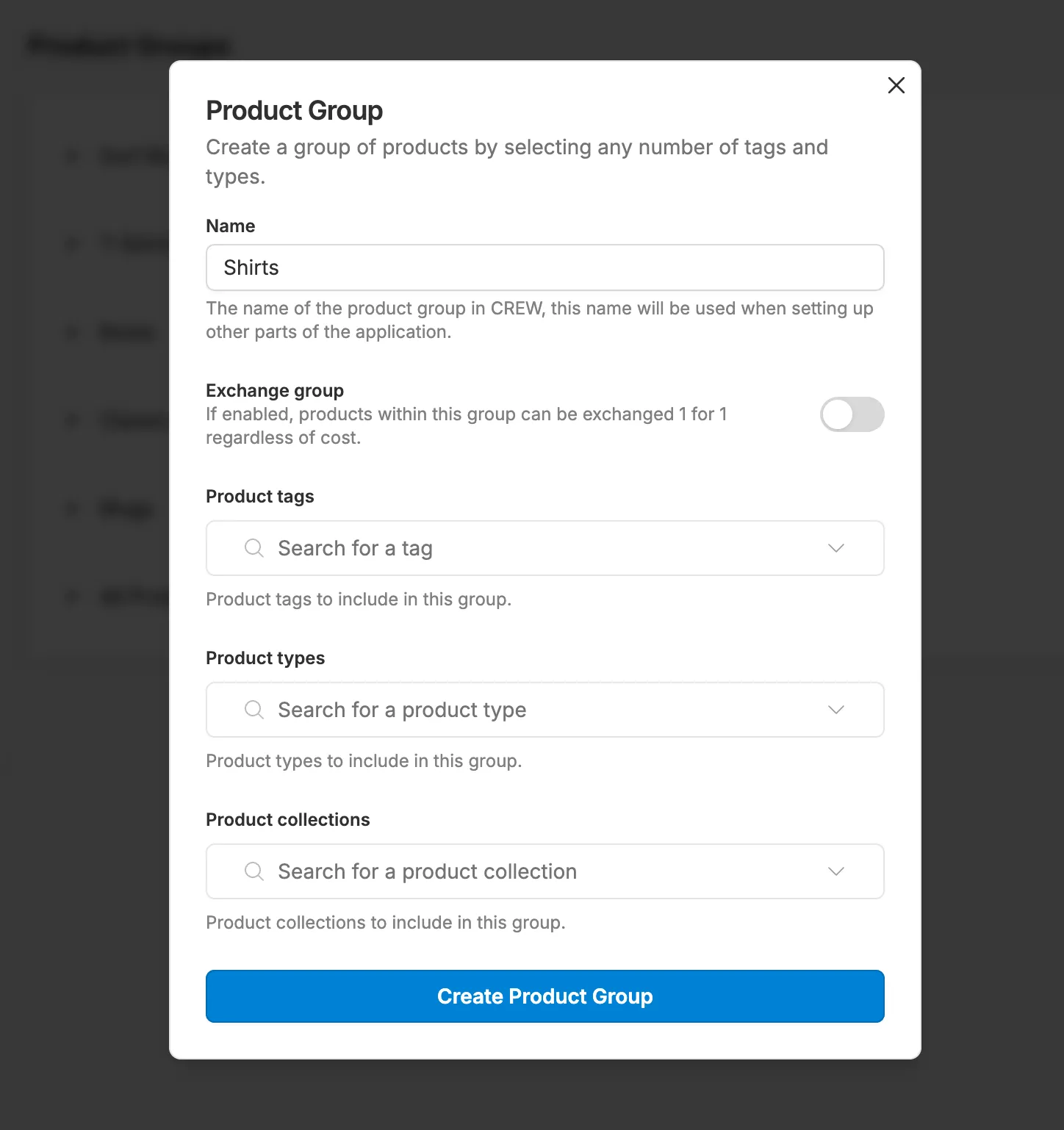
What else should I know about Product Groups?
Section titled “What else should I know about Product Groups?”Click the drop down arrow on any existing product group to see the Product Tags and Product Types included in the group
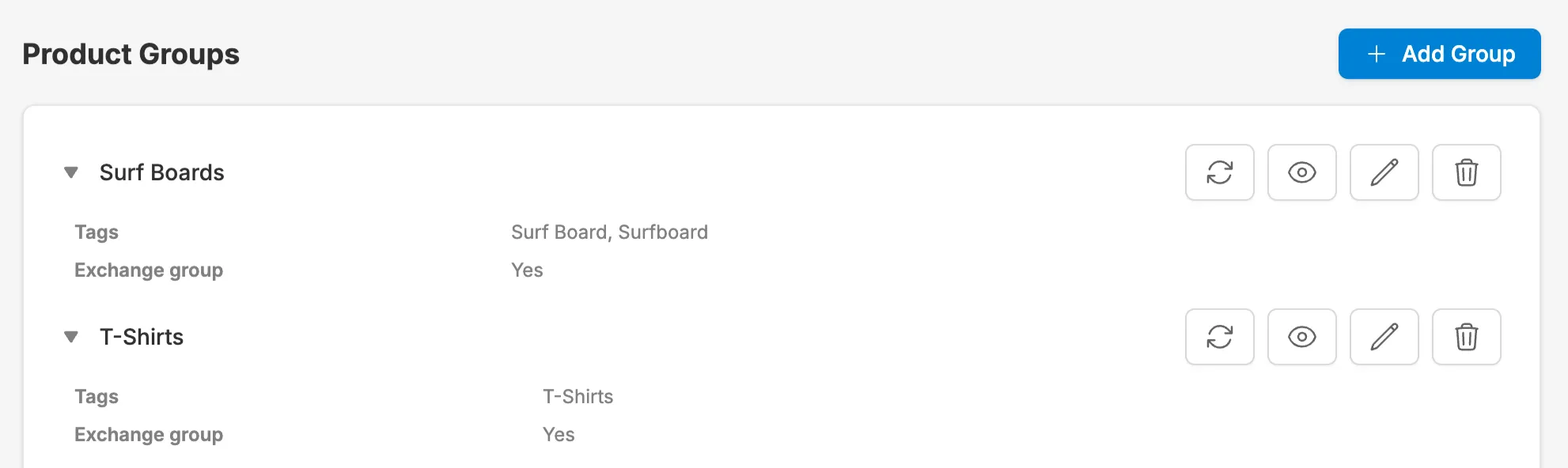
Click ‘Included Products’ to see the products included in that group
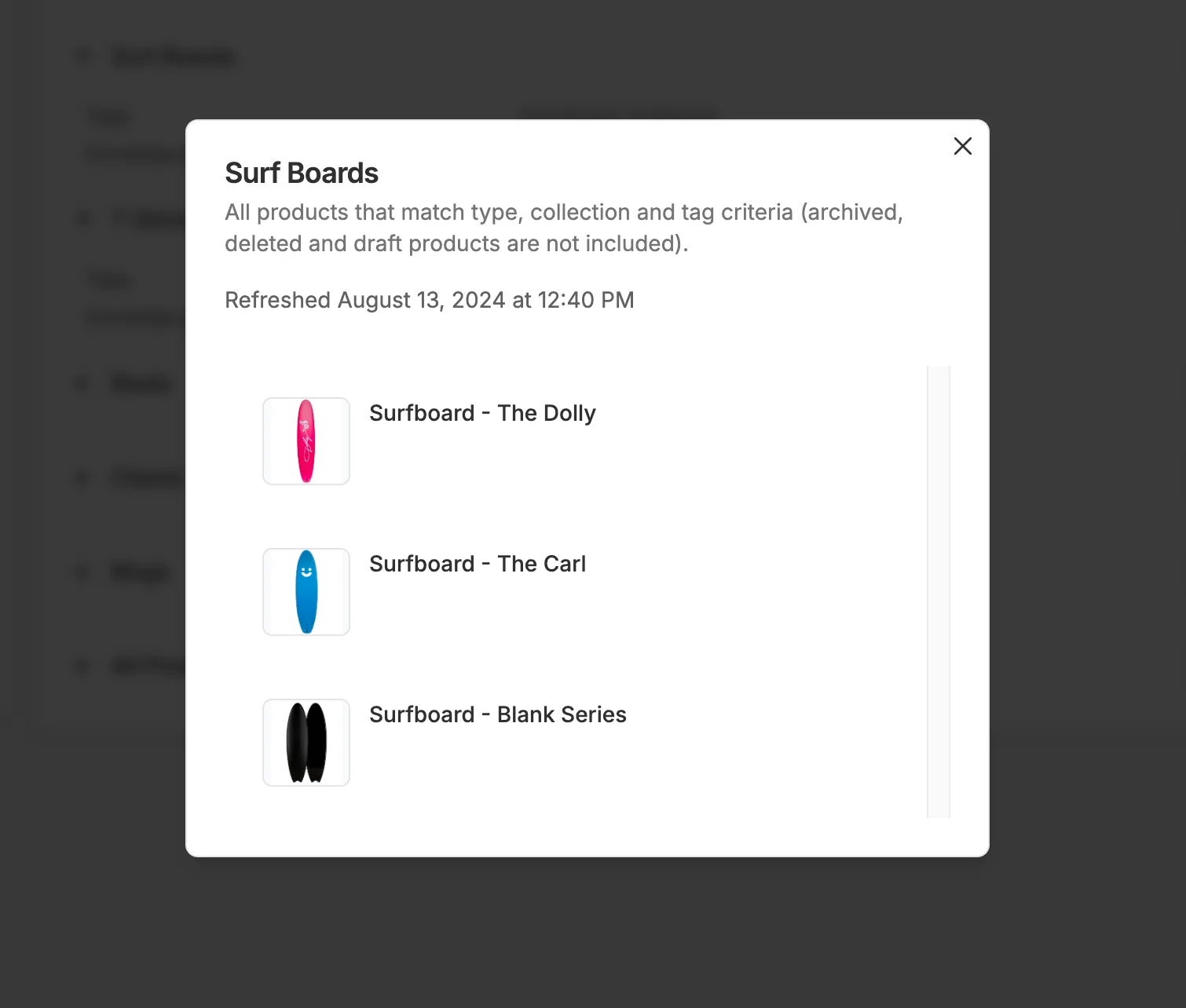
Click the pencil if you want to edit an existing product group
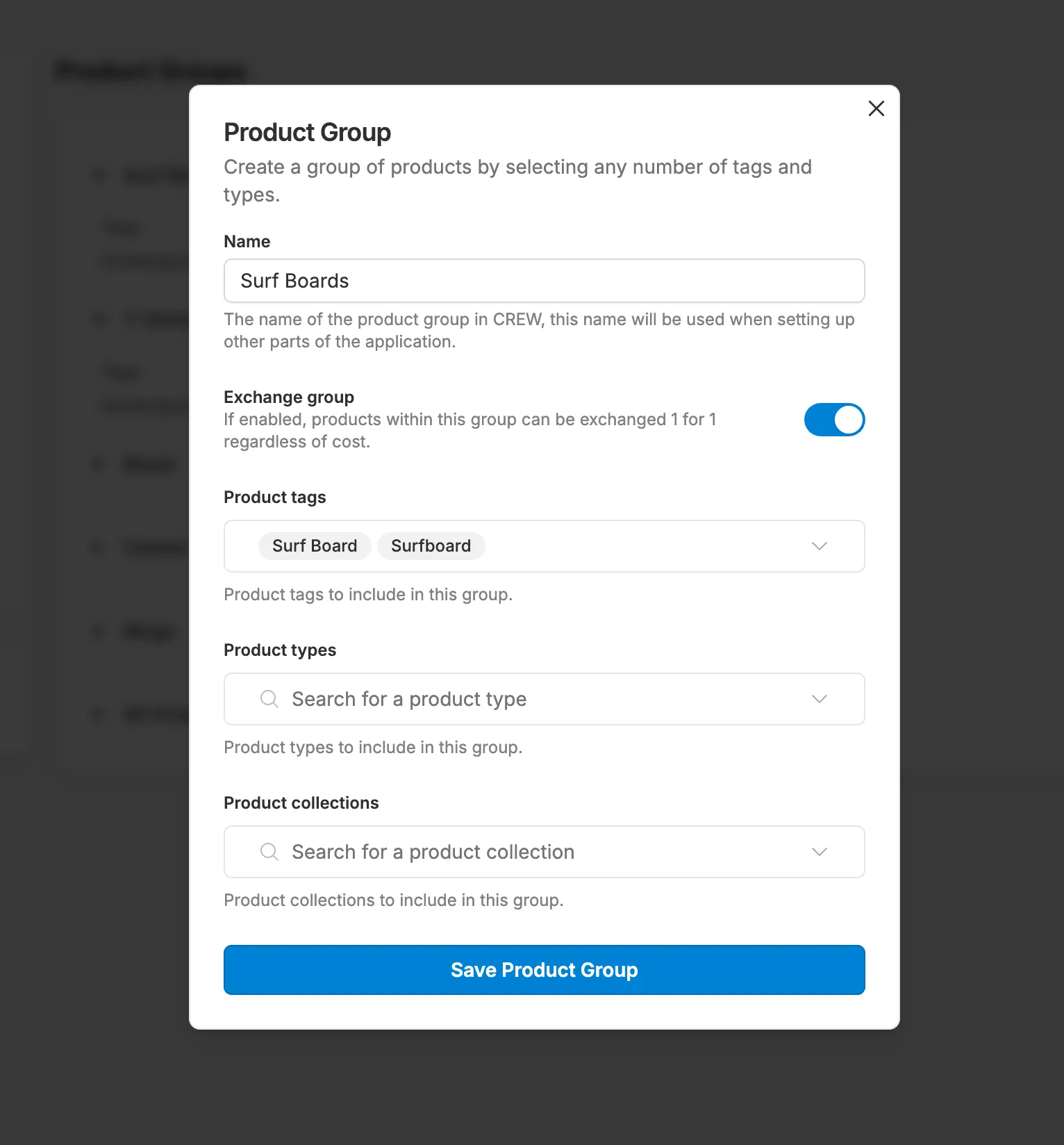
Click the trash can to delete a group