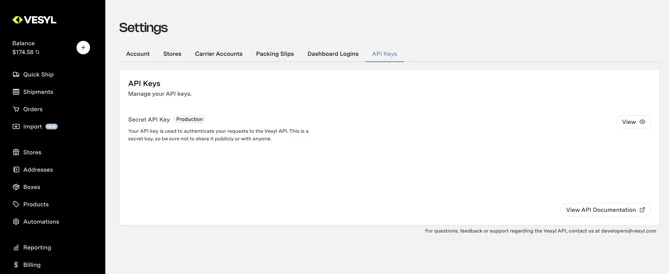Configuring a Shipping Provider
Shipping Providers streamline the integration of shipping and tracking services into Corso. Entering your Shipping Provider API Key provides Corso needed functionality to initiate shipments, verify shipping rates, generate return labels and more.
Setting Up a Shipping Provider
Section titled “Setting Up a Shipping Provider”First, Navigate to Integrations > Shipping Provider
Next Select your Shipping Provider, as shown below:
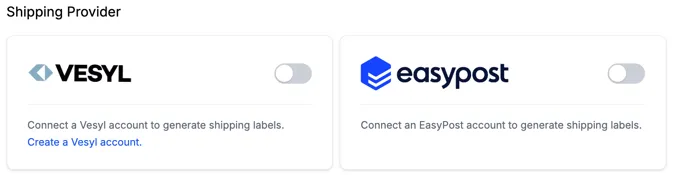
Then enter your Shipping Provider API Key:
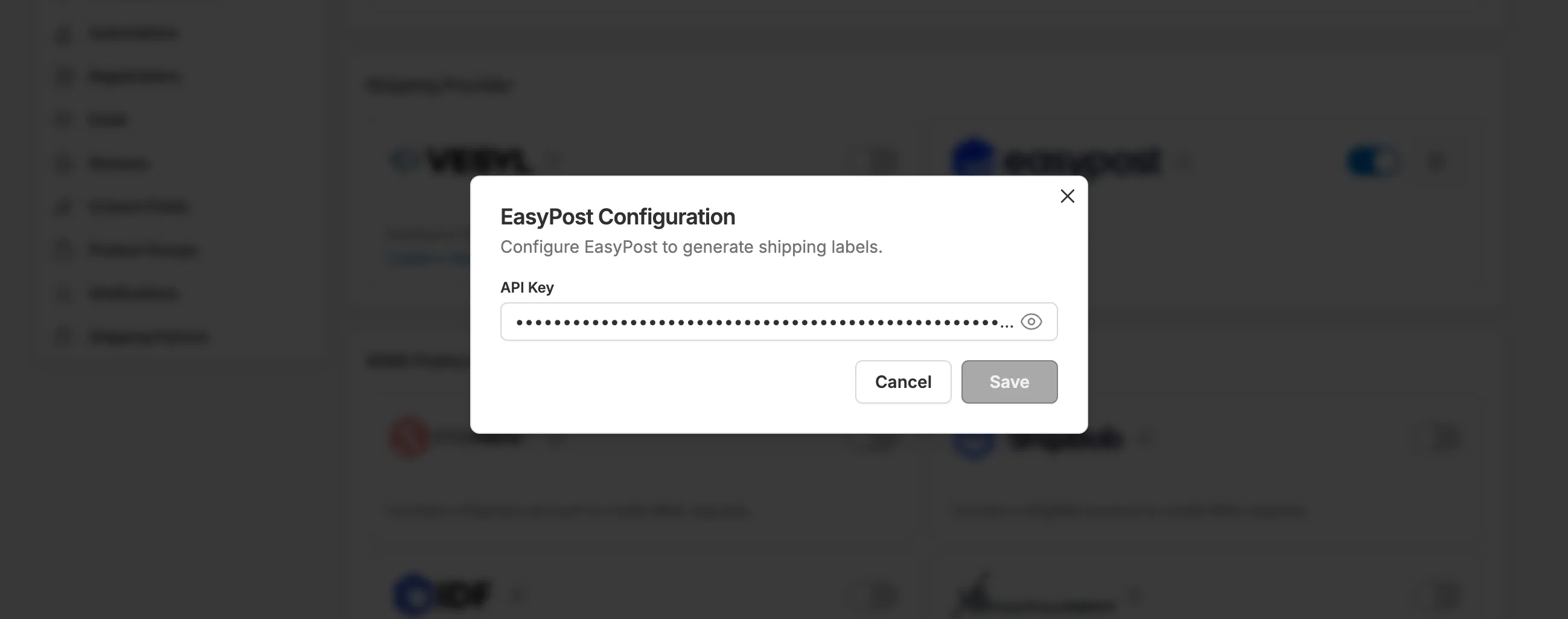
Need help finding your key? Find your shipping provider below and use these instructions to get it.
Finding your EasyPost API Key
Section titled “Finding your EasyPost API Key”- Login to EasyPost
- Navigate to Account Settings > API Keys
- Copy Production API Key
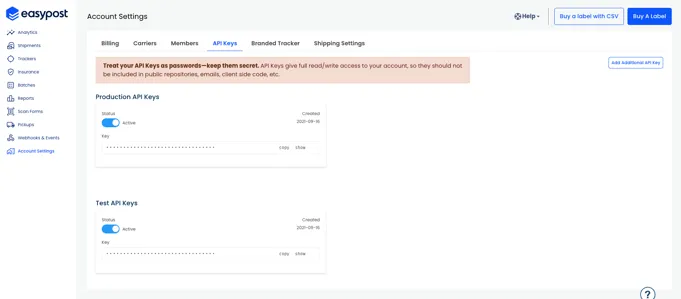
Finding your Vesyl API Key
Section titled “Finding your Vesyl API Key”- Login to Vesyl
- Navigate to Settings > API Keys
- Click ‘View’ and copy Production API Key