Processing Return Claims
When you have received a return request, there is a lot of information you need in order to know how to process the request. Once you have selected the request you want to process, you will see a Return Summary as well as any requests from the customer (exchange, refund or gift card requests).
Return Management Page Layout
Section titled “Return Management Page Layout”Header Section
Section titled “Header Section”-
Clickable confirmation number for easy access to customer request
-
Customer information including email and the time the request was created
-
Finalize Claim button to process the request
-
Needs More Info button to quickly send an email to your customer requesting additional information as needed
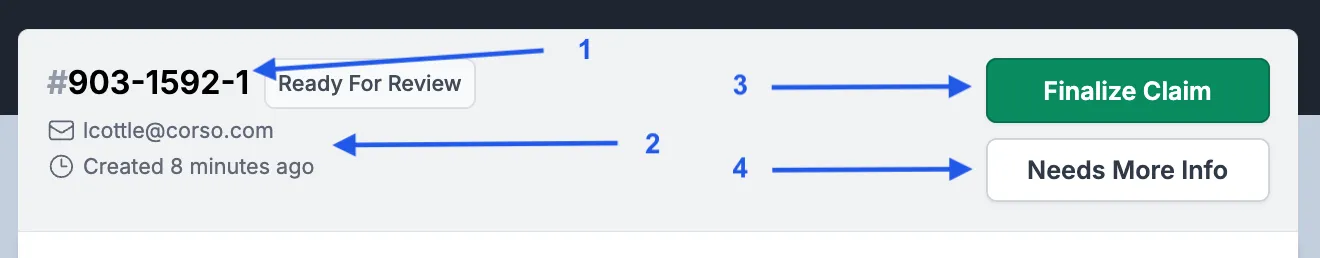
Return Summary
Section titled “Return Summary”-
Refund/Gift Card Total Amount broken down by merchandise amount and bonus incentive offered
-
Replacement Order showing the product(s) the customer has requested to exchange in the return, and the status
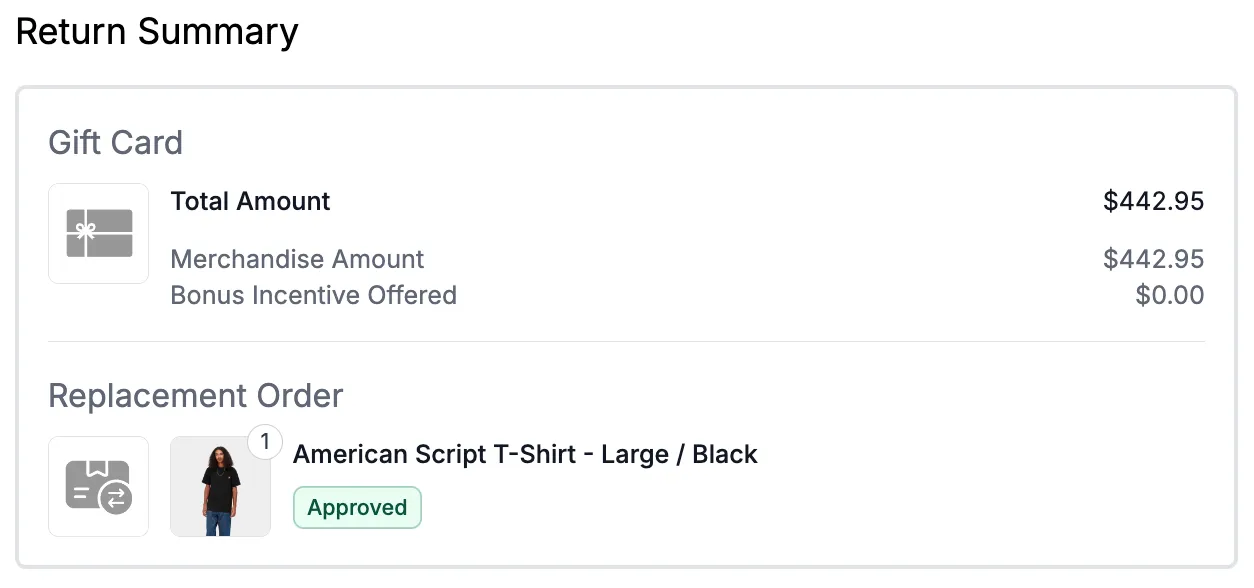
Exchange Requests
Section titled “Exchange Requests”-
Product return and exchange information including the product they want to exchange for, reason, comments and price of the product
-
Option to add an inspection grade (see How do Inspections work?)
-
Approve or deny the request and add a note to the customer
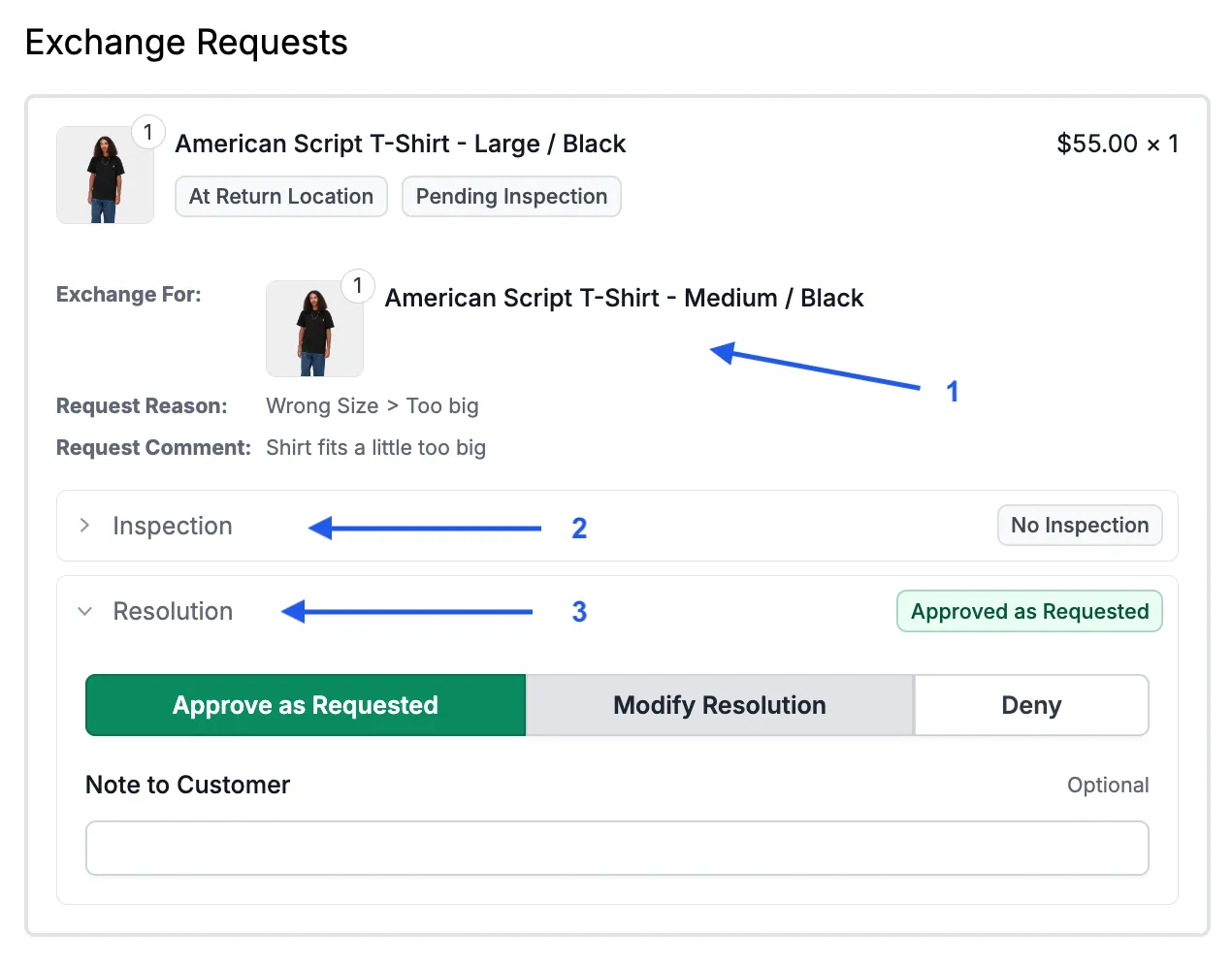
Gift Card Requests
Section titled “Gift Card Requests”-
Product information including what product they are returning for a gift card, request reason and comment
-
Option to add an inspection grade (see How do Inspections work?)
-
Approve or deny the request and add a note to the customer
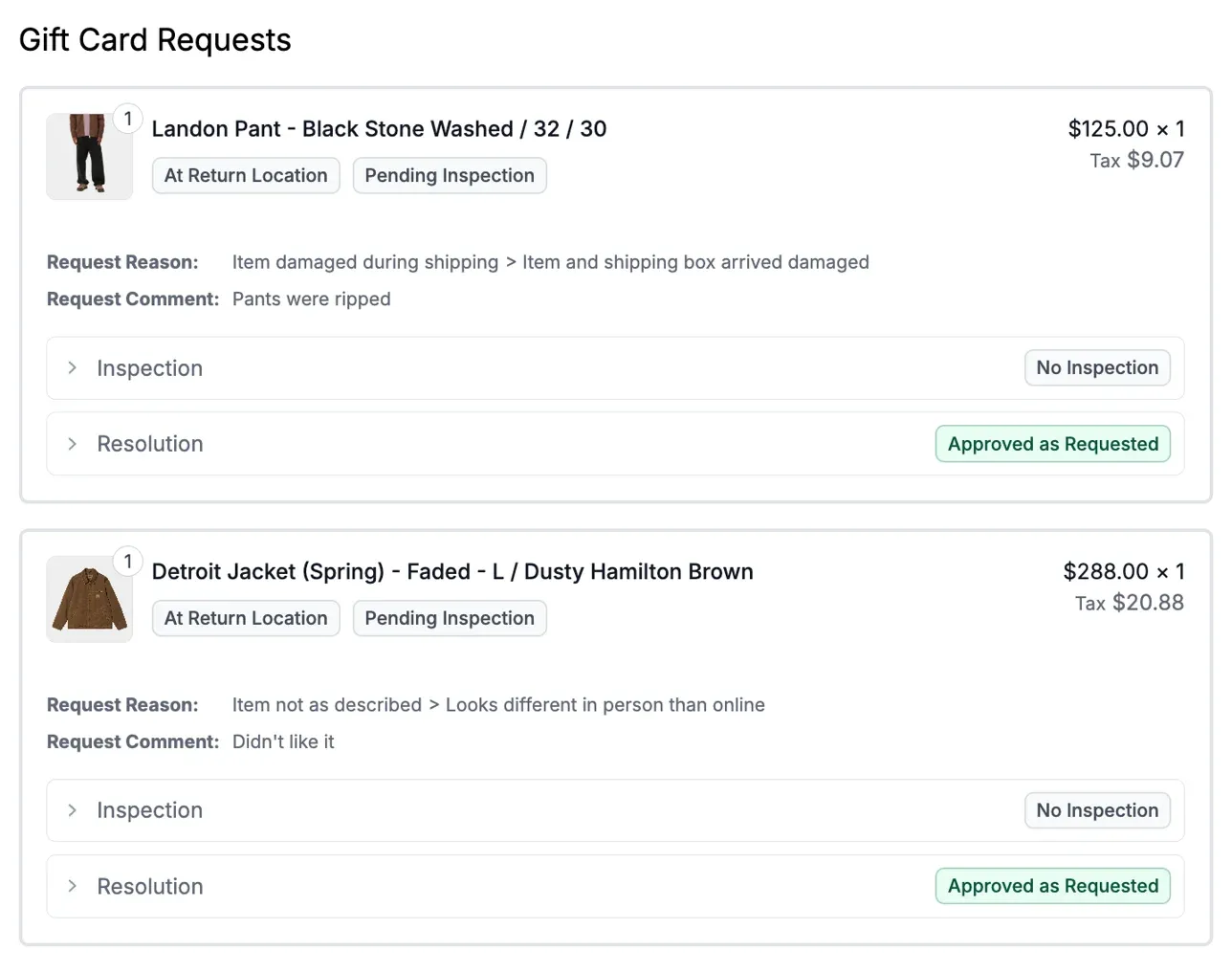
Refund Requests
Section titled “Refund Requests”-
Product information including what product they are returning for a refund, request reason and comment
-
Option to add an inspection grade (see How do Inspections work?)
-
Approve or deny the request and add a note to the customer
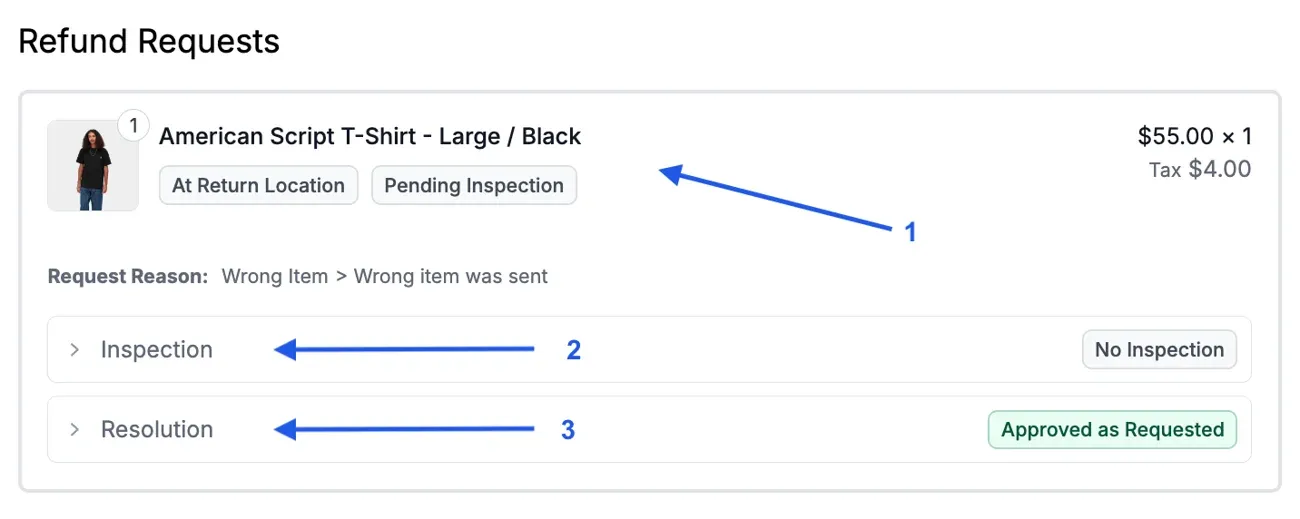
Finalizing a claim
Section titled “Finalizing a claim”Once you are familiar with the Return Management Page, finalizing a claim becomes very easy. If you don’t need to review the requested items, you can click ‘Finalize Claim’ to immediately process. If additional review is needed, you can drill down into each request individually and approve or deny as necessary. You have total control over what is processed, and we rollup all the relevant information from each request in order to allow you to finalize claims correctly.