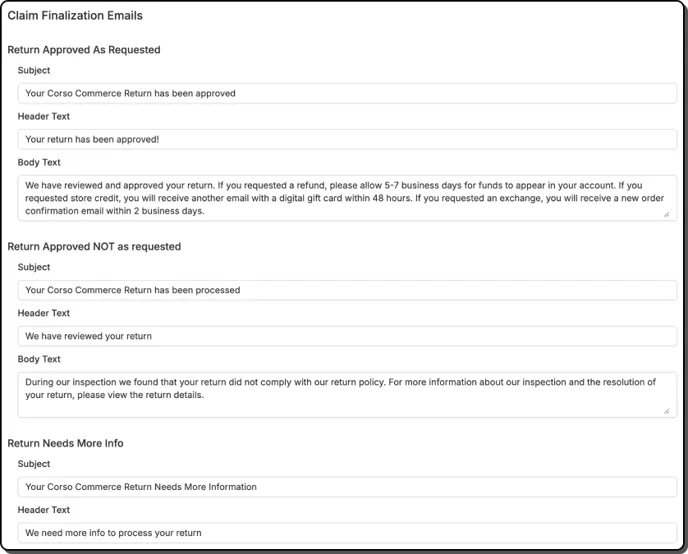Setting Up Email Delivery
The email flows in the Corso app can be customized to ensure that emails are sent properly, and to configure how your customers receive updates for different events during the lifecycle of a claim.
Email Recipient and Sender Settings
Section titled “Email Recipient and Sender Settings”Customize the send from and reply to name and emails for all emails sent from Corso.
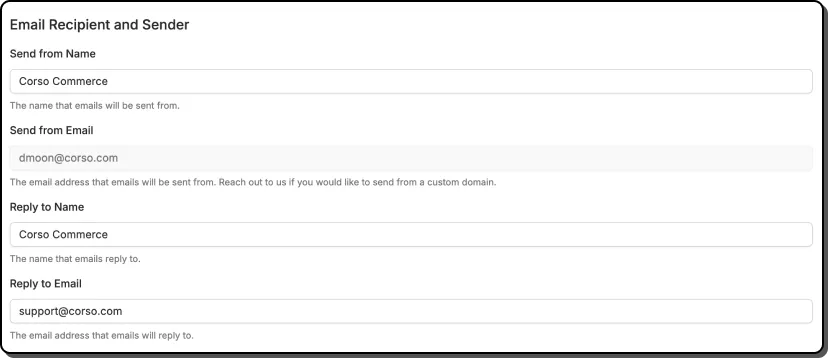
Automated Emails Settings
Section titled “Automated Emails Settings”Enable automated emails for return expiring, return reminder and return submitted. Once enabled you’ll notice we auto-fill the subject, header and body text. You can keep what exists, or customize it to better fit your needs.
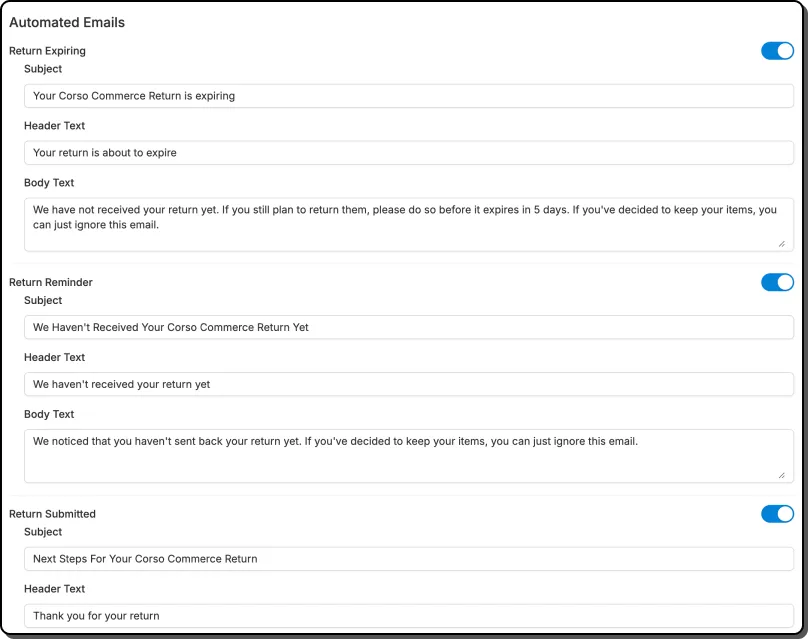
Claim Finalization Emails Settings
Section titled “Claim Finalization Emails Settings”When finalizing a claim in Corso, you will have the option to send out an email to notify your customer. The following are email templates you can customize to fit your needs when notifying customers of the status or outcome of their claim:
- Return Approved As Requested - You have approved the customer’s claim as they requested without any changes.
- Return Approved NOT as requested - You have approved part of the customer’s claim, but it wasn’t exactly as they requested (i.e. approved 2 line items but denied 1).
- Return Needs More Info - You haven’t approved the return because it is missing information
- Return Denied - You have fully denied the customer’s claim