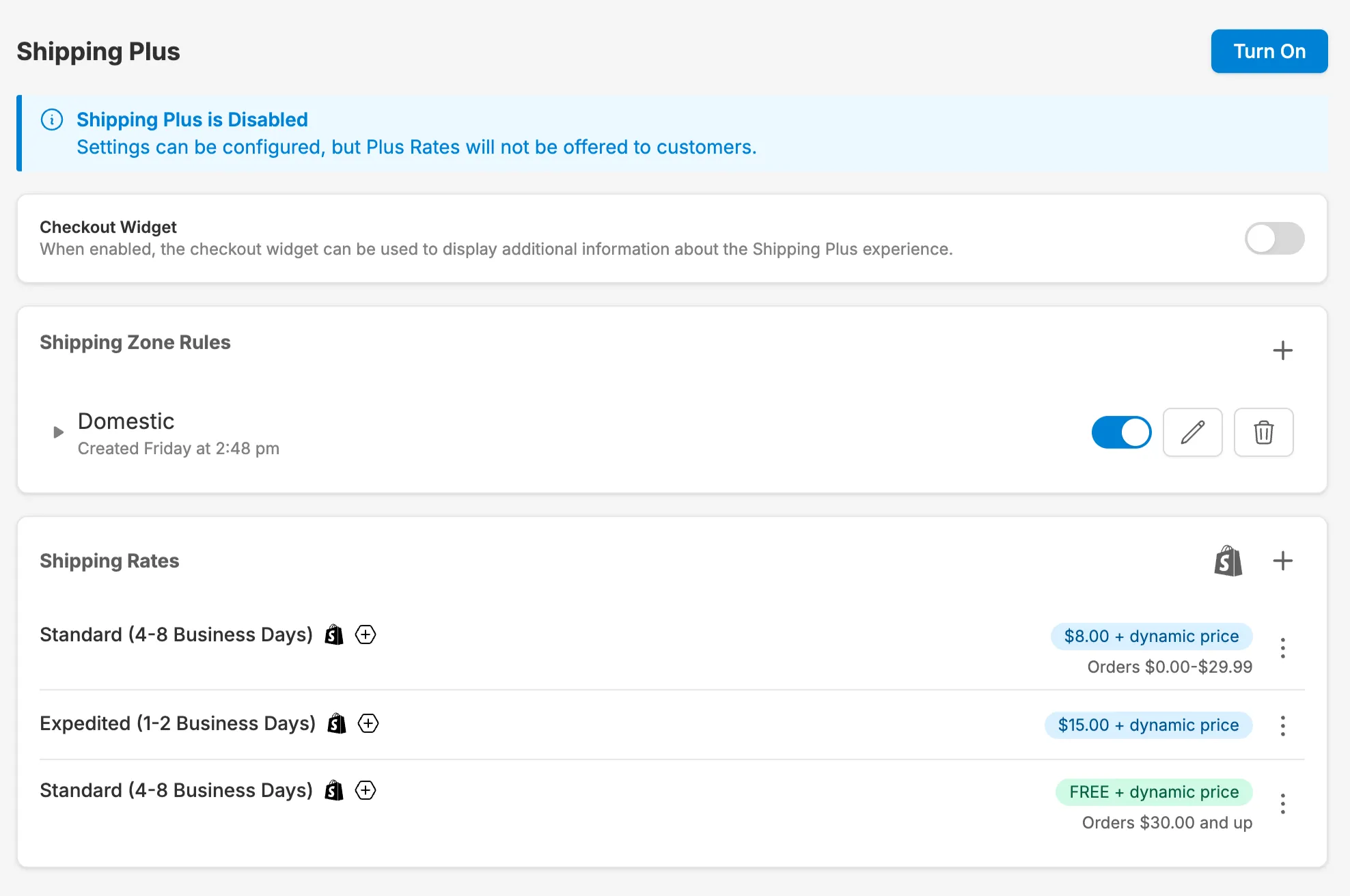Corso Shipping Plus Setup
What is Corso Shipping Plus?
Section titled “What is Corso Shipping Plus?”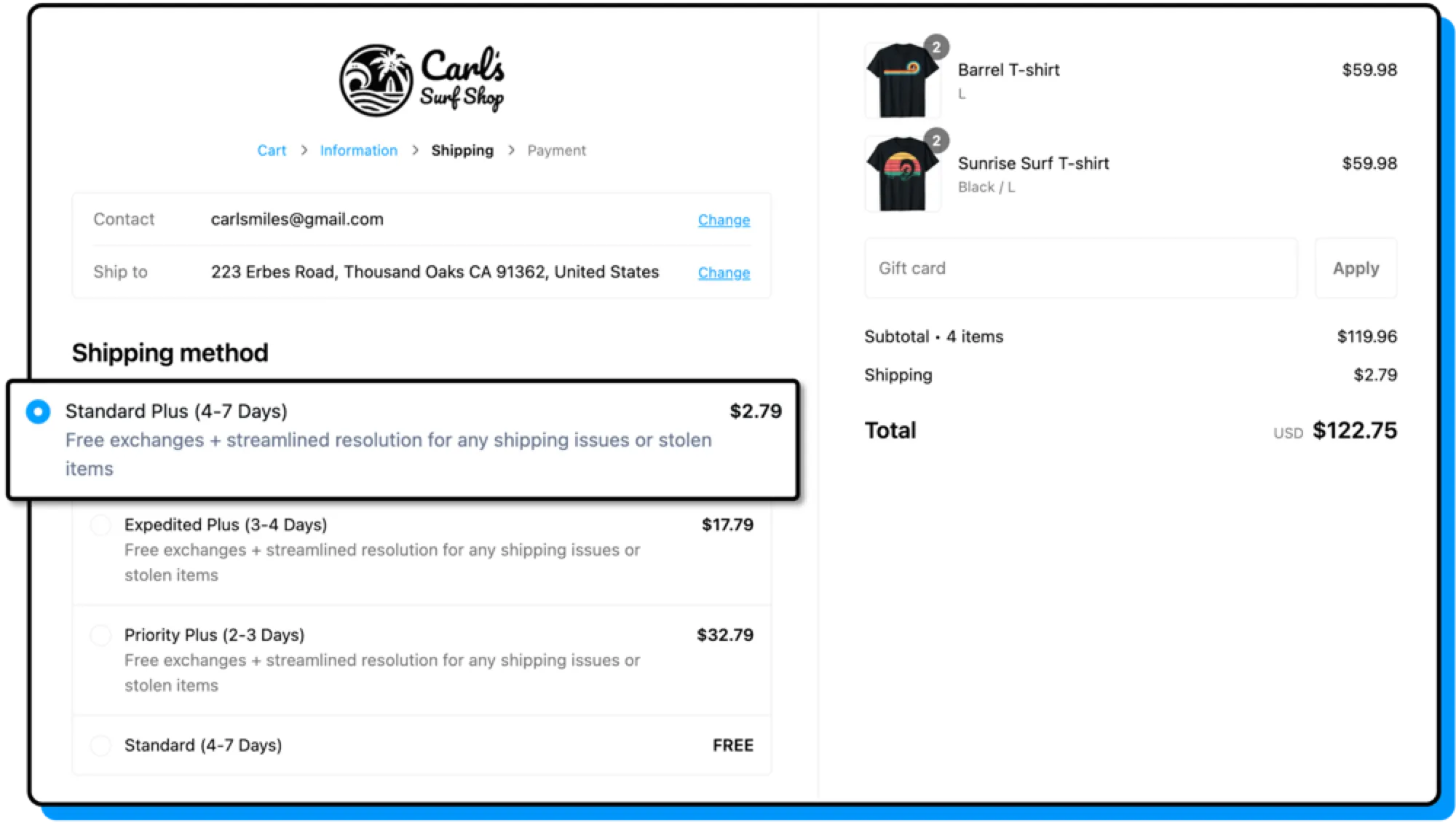
Corso Shipping Plus is an integrated solution that enhances your shipping rates by offering valuable services such as shipping issue resolution, free returns and exchanges, and carbon offsetting. This approach not only generates instant revenue but also improves customer satisfaction by providing a seamless and comprehensive post-purchase experience.
Standard Implementation Steps
Section titled “Standard Implementation Steps”Follow these steps to set up Corso Shipping Plus and start offering protected rates at checkout.
1. Install or Update the Corso App
Section titled “1. Install or Update the Corso App”• New Users: If you’re installing Corso for the first time, simply install the app from the Shopify store. The app will automatically import your shipping rates into Corso Admin.
• Existing Users: If you’re updating an existing app, go to Settings > Shipping Protection > Shipping Plus Rates and click the Shopify icon to re-sync your rates.
2. Import Your Shipping Rates
Section titled “2. Import Your Shipping Rates”Once the app is installed or updated, your shipping rates will be imported automatically. If needed, you can manually re-sync your rates by following these steps:
• Go to Settings > Shipping Protection > Shipping Plus Rates.
• Click the Shopify icon to sync your rates again.
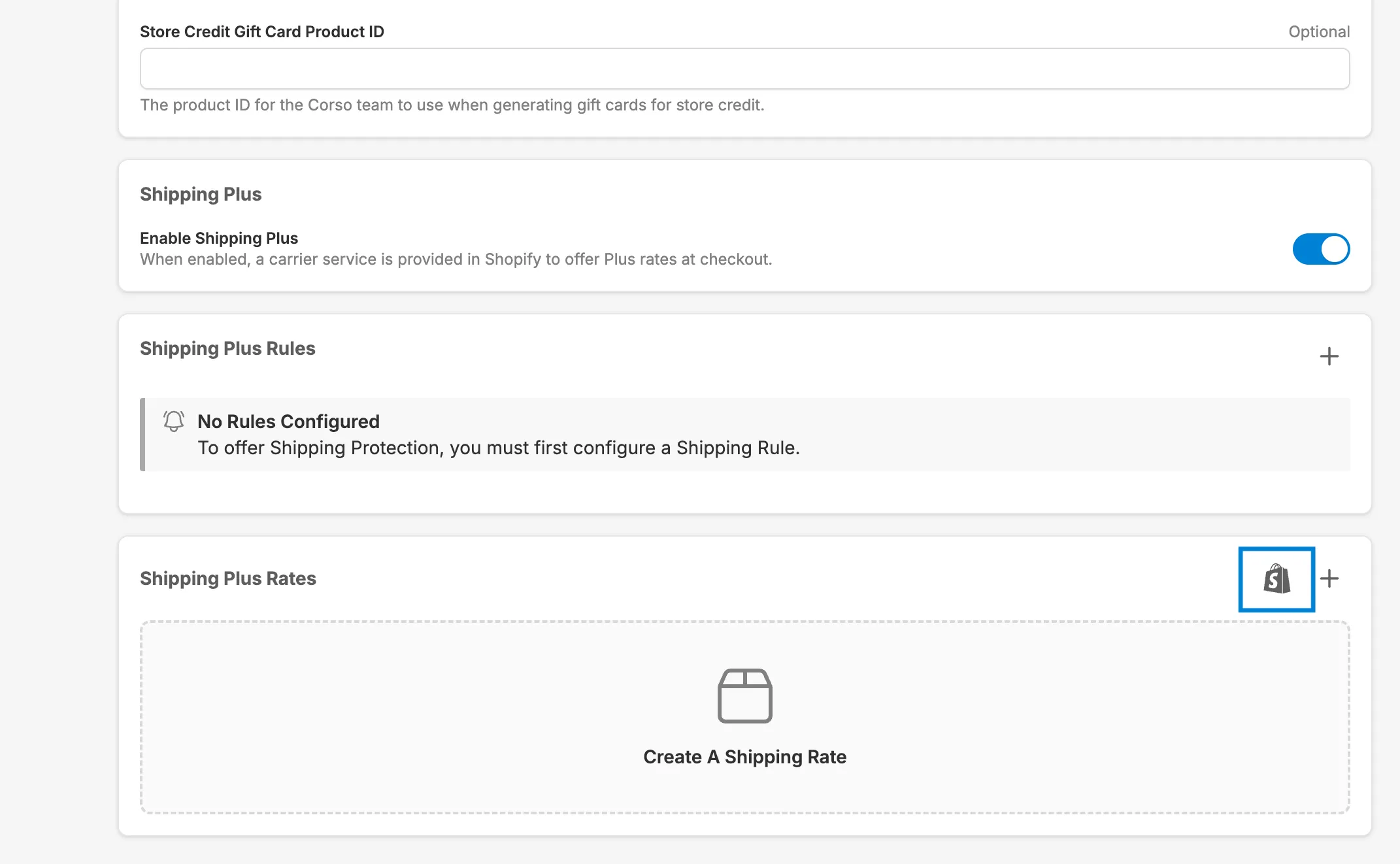
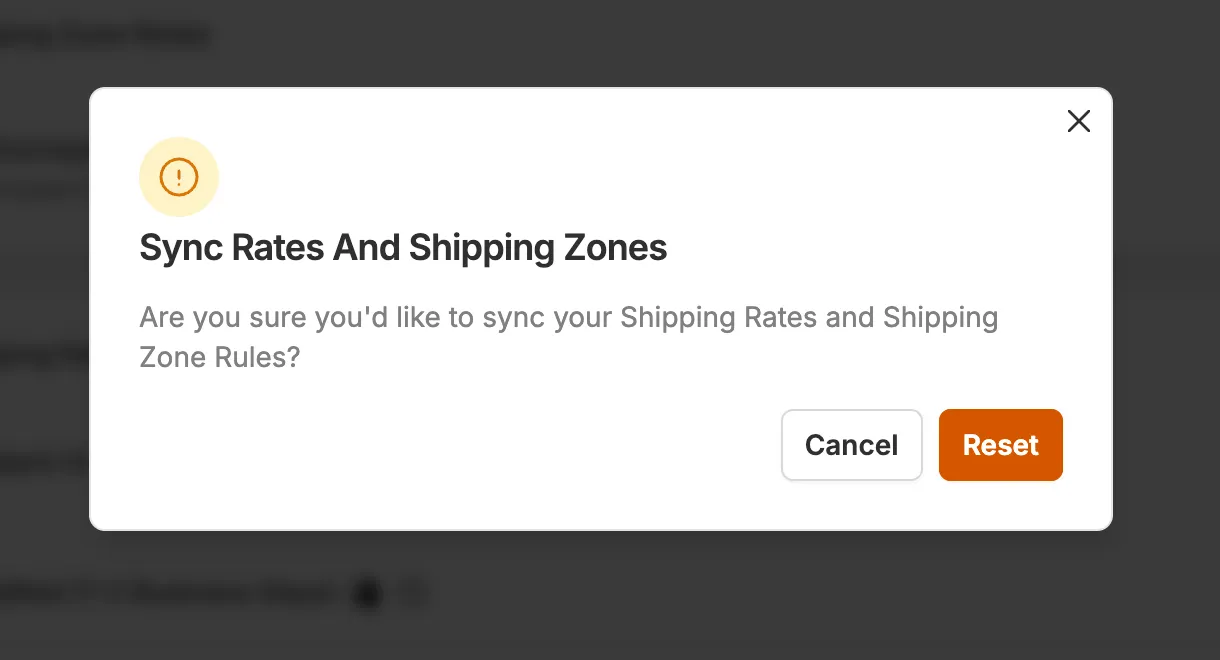
3. Enable Shipping Plus Zones
Section titled “3. Enable Shipping Plus Zones”• Activate Zones: Select the zones where you want to offer Corso Shipping Plus rates.
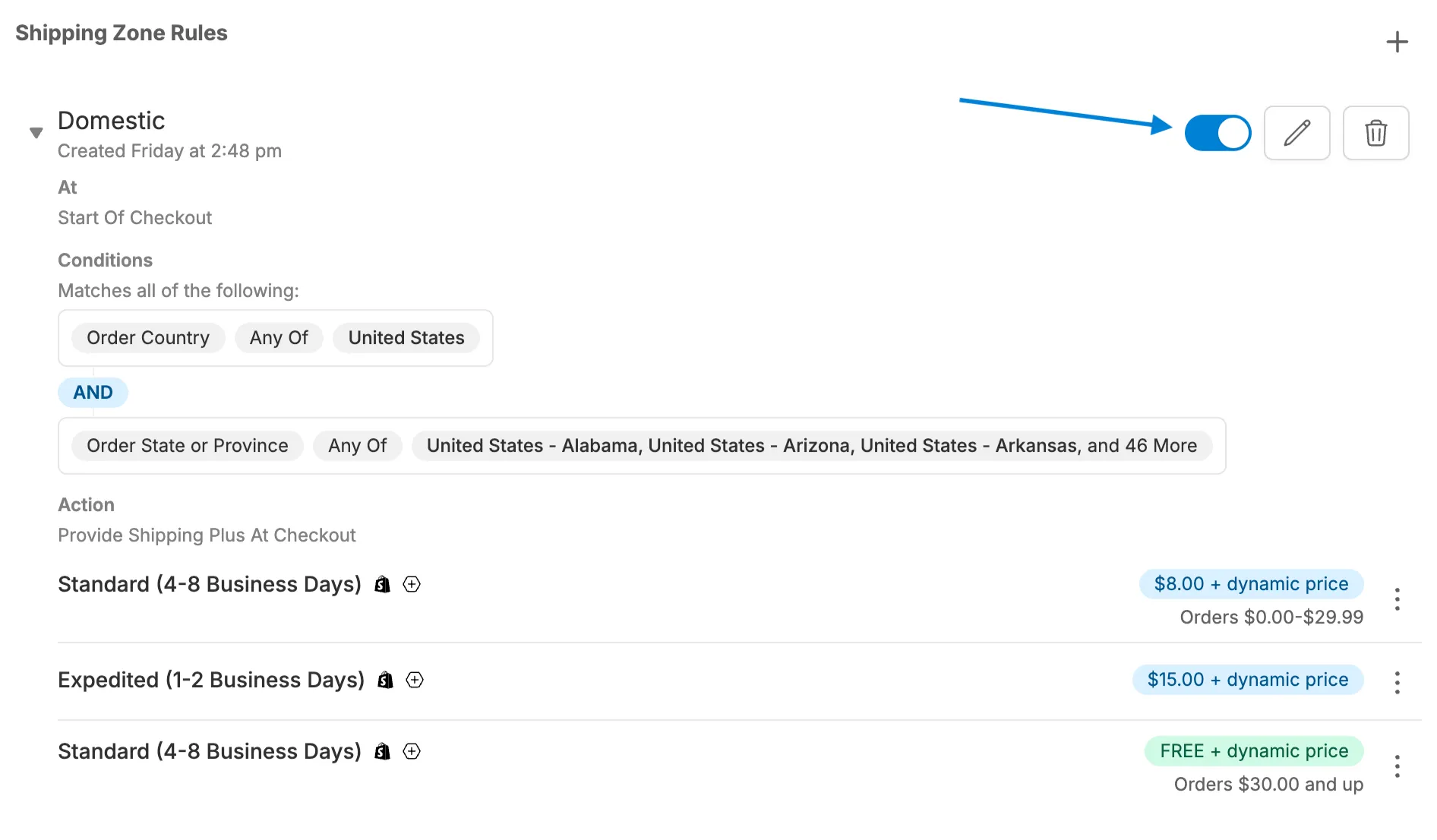
• Remove Unwanted Rates: If there are any rates you don’t want to offer protection for, simply remove them from the zone.

4. Manage Your Shipping Rates
Section titled “4. Manage Your Shipping Rates”You can customize how your Shipping Plus rates appear to customers:
a. Hide Unprotected Rates: If you want customers to only see the “protected” rate, hide the unprotected rate in your zone settings.
b. Name the Rate: Give your Shipping Plus rate a unique name, like “Standard Shipping Plus” to differentiate it from other rates.
c. Rate Descriptions: Add a description (e.g., “Includes Green Shipping Protection by Corso”) so customers understand what the rate includes.
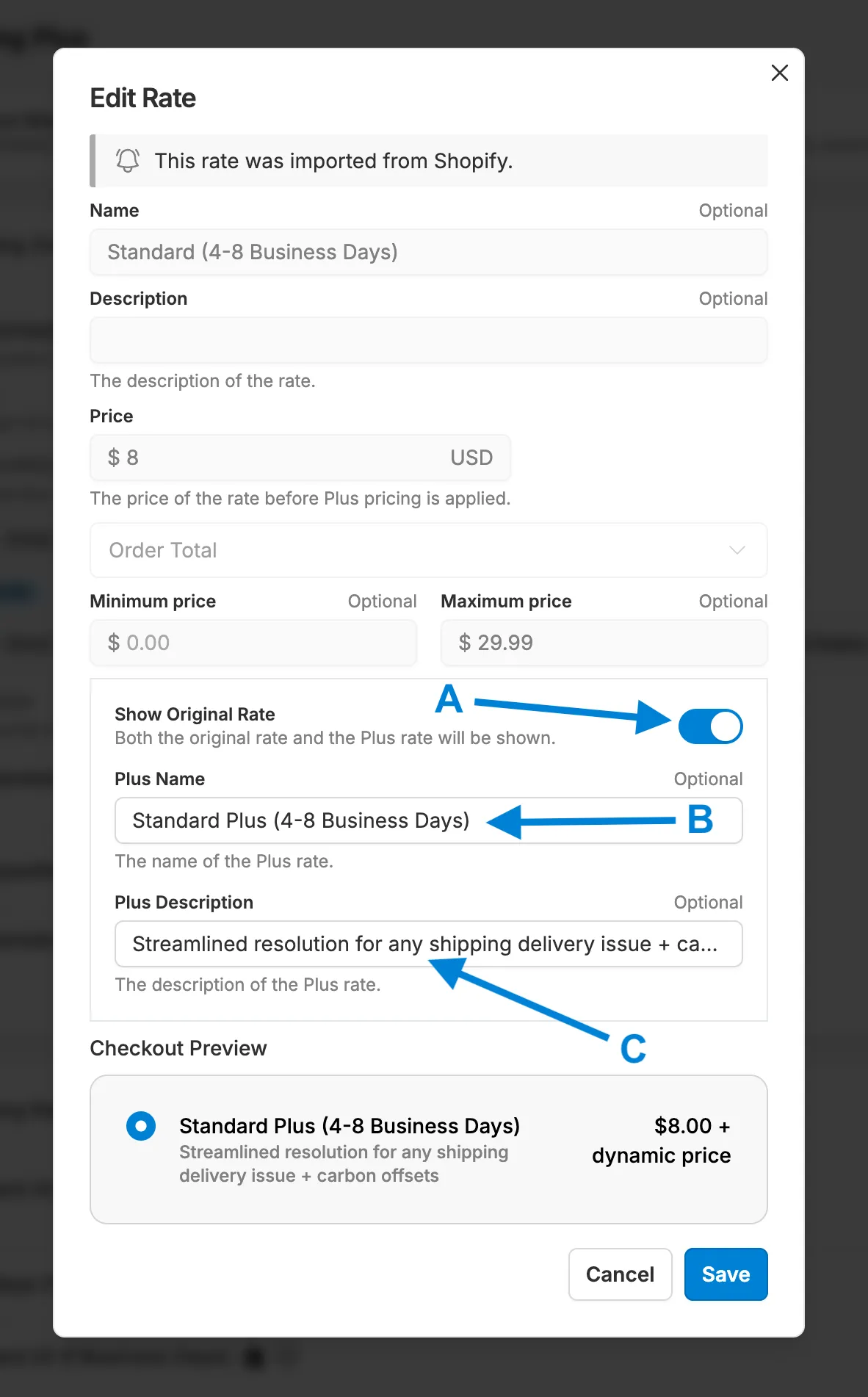
5. Enable Shipping Plus at Checkout
Section titled “5. Enable Shipping Plus at Checkout”Once your zones and rates are set up the way you want, simply enable Shipping Plus to start offering these protected rates at checkout. You’re now using Corso Shipping Plus rates!