Setting Up Registrations
The Corso app allows you to set up registrations for products purchased from locations other than your online store. Wether the customer purchased from a brick-and-mortar location or a different online location, you can extend registration functionality so that customers can use return, exchange, or warranty functionality.
Key Features:
Section titled “Key Features:”- Product Registration for Non-Shopify Purchases: Customers who buy products outside your Shopify store can register their purchases directly through Corso’s customer portal.
- Warranty Claims: Once a product is registered, customers can easily file a warranty claim for that product, streamlining the post-purchase experience.
- Registration Management: Brands have full control of managing all registrations directly in the Corso Admin. Here they can view all the information the customer provides, see whether a warranty claim has been created on the warranty as well as edit some details of the registration if the customer input something incorrectly.
How to Set Up Product Registrations
Section titled “How to Set Up Product Registrations”Go to the Corso Admin, and click Settings > Registrations, then turn Registrations Offered to on.
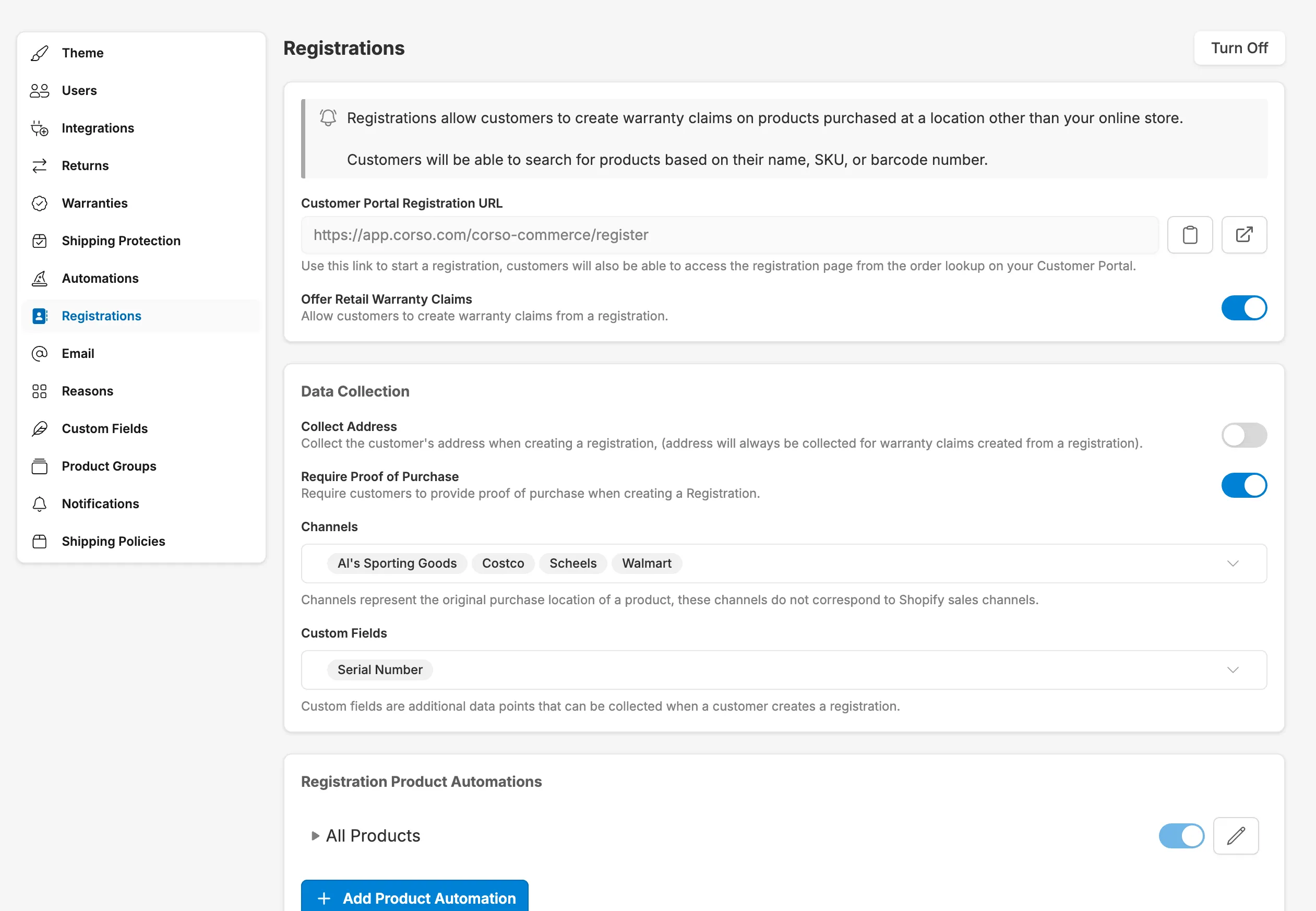
- Registration Channels: Here’s where you can customize the registration channels customers have the option of selecting.
- Customer Portal Registration URL: This is the unique URL you can provide to customers to start a registration.
- Offer Retail Warranty Claims: Turning this on allows customers to start a warranty claim as soon as they’ve completed a registration.
- Collect Address: Turning this on requires customers to provide their address as part of the registration (Note: Address is also collected within the Warranty claim if the customer doesn’t input their address at this point).
- Require Proof of Purchase: This requires customers to upload an image of their proof of purchase.
- Registration Product Automations: This automation allows you to determine which products you want to allow customers to submit a registration for.
- Name - Title the Registration Product whatever you’d like
- Priority - Setting this determines
- Enabled - If toggled on, the rule will be active once it’s created
- Product Group - Select from any product groups you’ve created (Learn more about product groups)
- Conditions - Determine the scenarios in which the registration rule should be triggered.
Customer Experience
Section titled “Customer Experience”-
Step 1: Customer Navigates to the Registration page in the Customer Portal
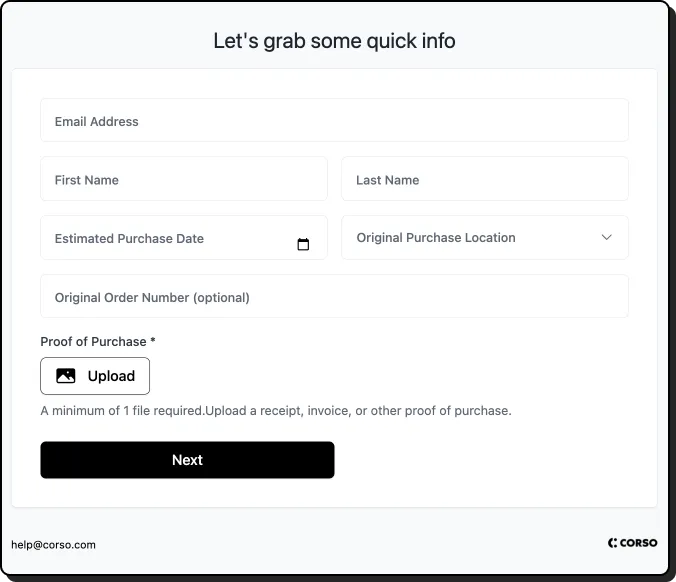
Here the customer can input the required information in order to submit a registration. This page is customizable by the brand and requires some of the following information:
- Email Address
- Name
- Estimated Purchase Date
- Purchase Location
- Proof of Purchase
Product Selection
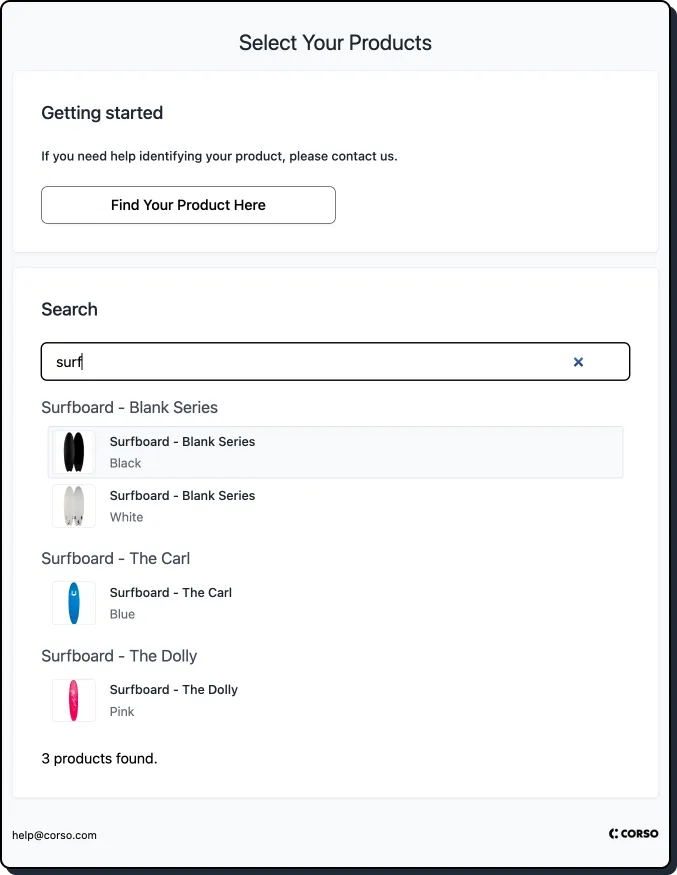
Brands have the ability to determine which products are available for registration. They also can direct customers to a page on their site that gives customers instructions on how to help identify their product.
- Submit Registration
Once the customer completes the form, they submit the registration. This creates a record in your admin dashboard.
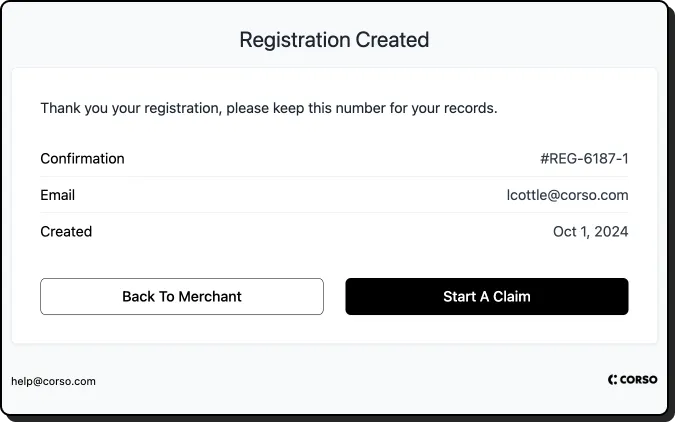
Managing Registrations and Warranty Claims
Section titled “Managing Registrations and Warranty Claims”Admin Dashboard View
Section titled “Admin Dashboard View”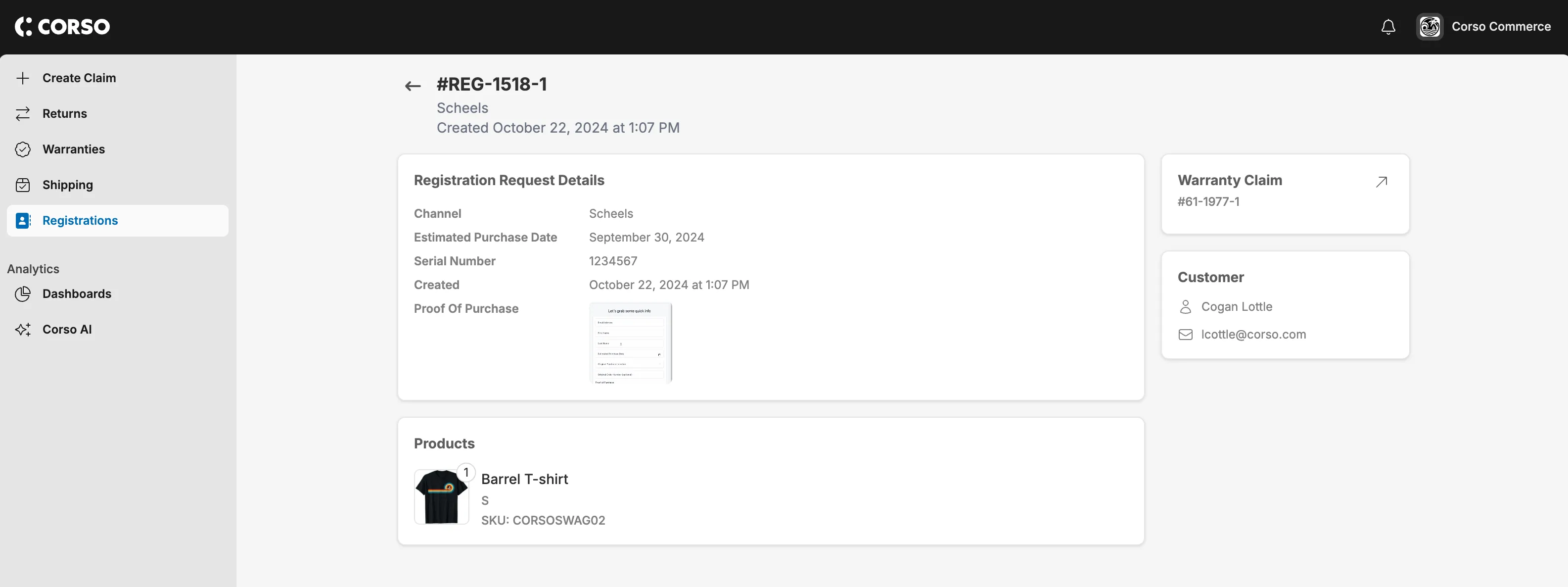
After a customer registers a product, you can access it in the Registrations Tab within the Corso admin dashboard. This tab allows you to:
- View registration details, including proof of purchase and customer information.
- Edit registration details (e.g., change purchase date or update addresses).
- Add or remove products from a registration as needed.
Handling Warranty Claims
Section titled “Handling Warranty Claims”-
If a customer files a warranty claim after registering their product, the warranty claim will be linked to the registration.
-
You can view and manage both the warranty claim and the associated registration from the admin dashboard.
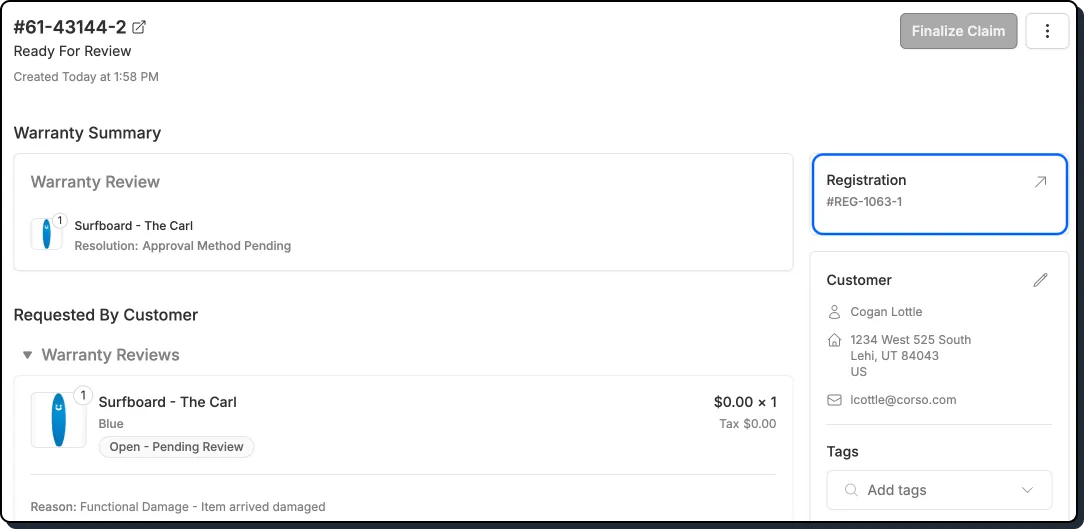
Value Summary
Section titled “Value Summary”Corso’s Registrations tool solves a common pain point for brands selling products outside of Shopify. It streamlines the process of registering products and filing warranty claims, ensuring a smoother customer experience. This tool is perfect for handling omni-channel product registrations and warranties, offering flexibility for retail or other non-Shopify sales channels.
Were excited to see how this tool helps improve your post-purchase processes. For more details or to request a full demo, please reach out to our team at [email protected].