Accounting for Returns and Exchanges
Shopify has traditionally only supported returns for refunds. It lacked features for exchanges or store credit, where customers can return an item and receive something else without a refund. However earlier this year Shopify began making some changes in order to start supporting Returns & Exchanges natively. These changes have impacted how 3rd party return platforms initiate returns within Shopify.
Corso has adapted our returns flow to account for these changes, but there are a few things to be aware of.
When an exchange is Initiated through the Corso Customer Portal, until the claim is resolved within Corso (and the customer receives either a refund, store credit or exchange) the Order itself will show Refund Owed , and the Orders page will show a loss of revenue.
Step by Step
Section titled “Step by Step”-
Once an exchange is initiated the customer will then need to return the item. In the mean time, the exchange claim will be open on the Corso end, and it will show in Shopify as
Return in Progress. -
At this moment in time, the order within Shopify will show that a refund is owed, because at this point from Shopify’s perspective the customer has Returned the item, so they need to receive a refund in order to make them whole.
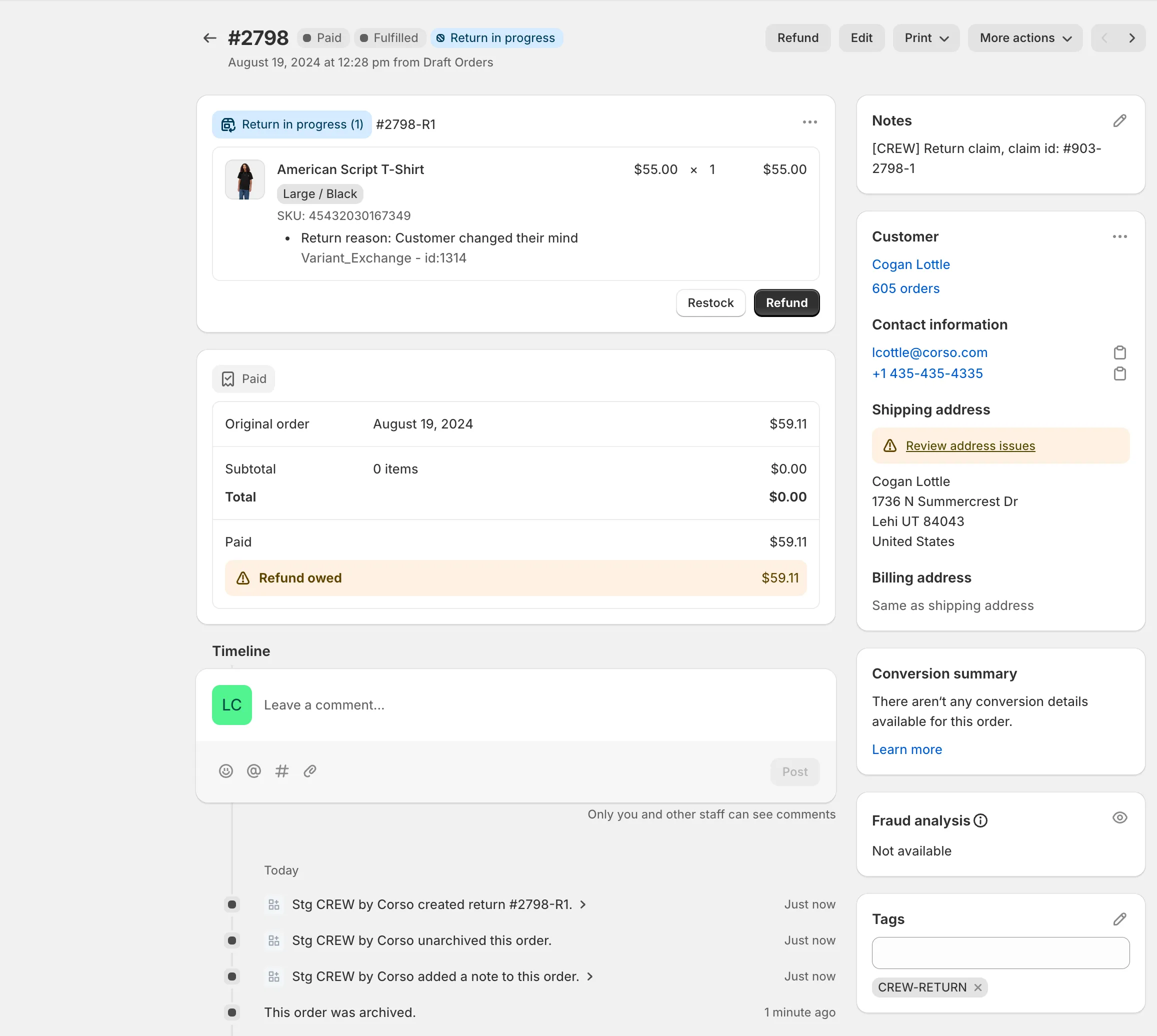
-
You’ll also see that on the Order Page that the
Totalcolumn will show the total deducting the amount for the item that has been returned (Example - Only one product for #2798 was returned, so total = $0.00)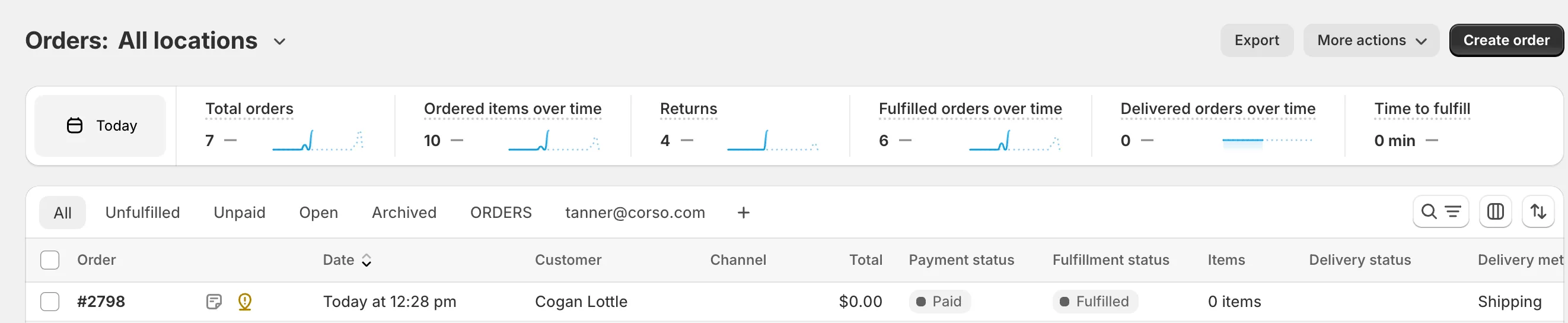
-
However, if we look at Total Sales accounting report in Shopify the accounting for the sale, and return report correctly
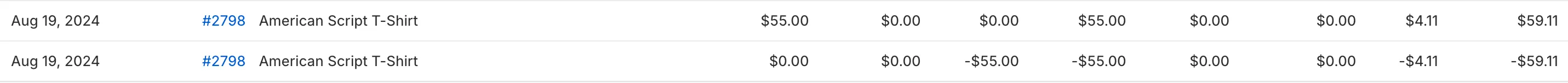
-
Once the claim is resolved in Corso (refunded, provided store credit or an exchange order is created) then the order, order page, and Total Sales accounting reports are all updated to accurately reflect what has happened
On the order page you’ll notice the correct Net Payment for the original order
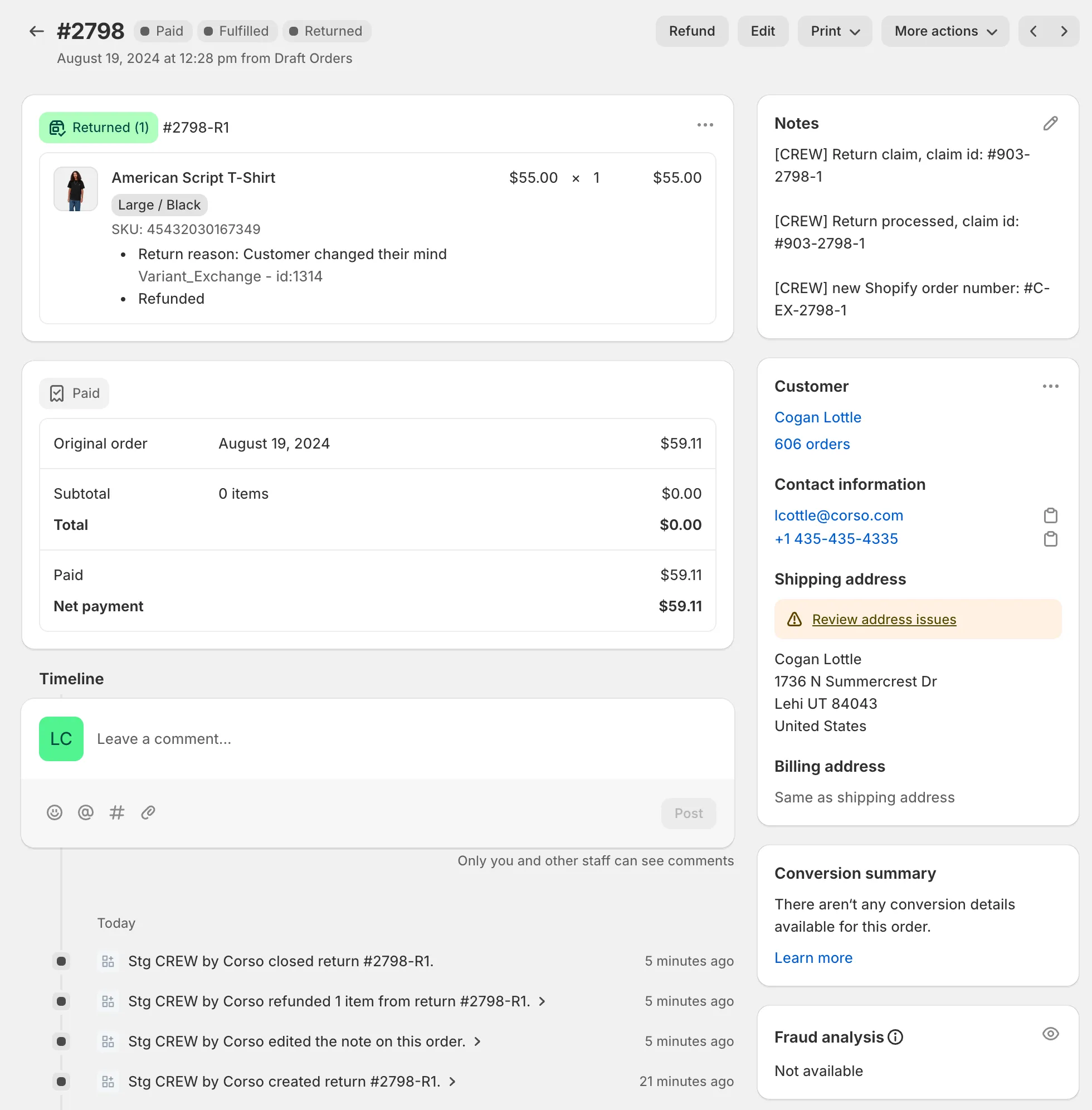
On the Exchange Order you’ll see a discount applied to zero out the exchange order since the revenue is attributed to the original sale
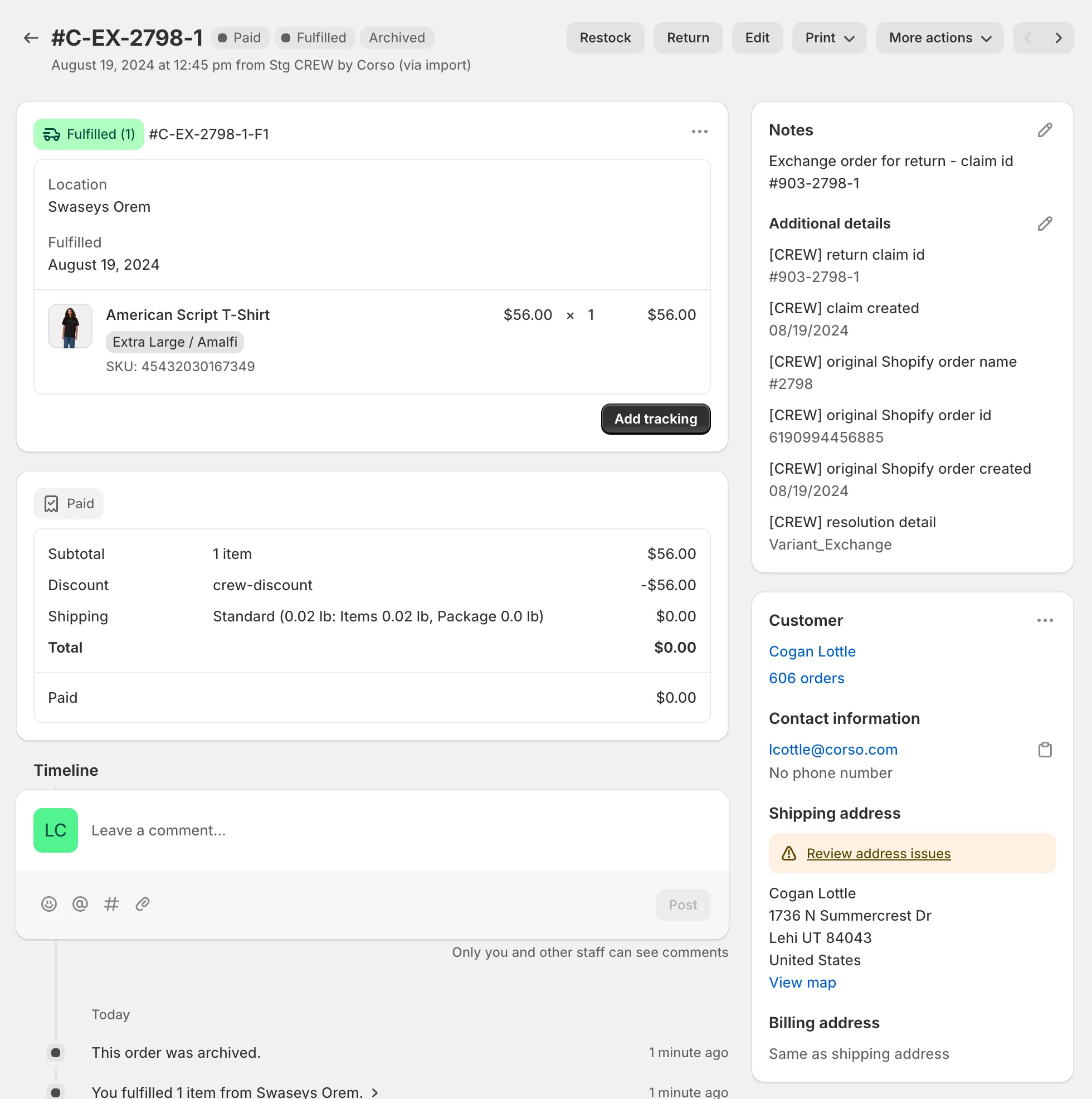
The Total Sales accounting reporting in Shopify accounts correctly (in this example the net sale from that one shirt that was exchanges remains $59.11 once everything is all said and done)
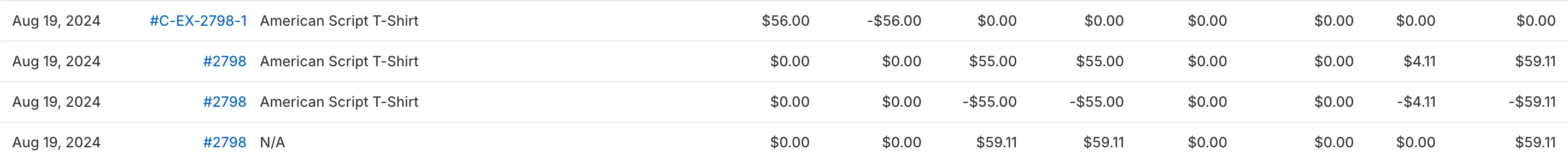
Summary
Section titled “Summary”As it stands today Corso handles the changes Shopify has made so that returns & exchanges are processed correctly according to both Corso and Shopify. Corso has tested and verified that all data, reporting and order information is updated and correct as customers initiate returns and merchants finalize them.
We hope this helps clarify some of the complexity around this process, but if you have any questions please don’t hesitate to reach out.