Adding a Shipping Policy
Overview
When brands begin offering Corso Shipping Plus within their shipping rates, we always make sure to update the Shipping Policy on your site to ensure customers know exactly what is including in the shipping option they select and the benefits they qualify for.
How it works
Shopify offers the ability to set up Shipping Policy within Policy settings. Once saved, customers can view the shipping policy either by clicking the ’?’ icon right next to the word Shipping in the cart subtotal section, or by clicking the ‘Shipping Policy’ hyperlink at the bottom of checkout.
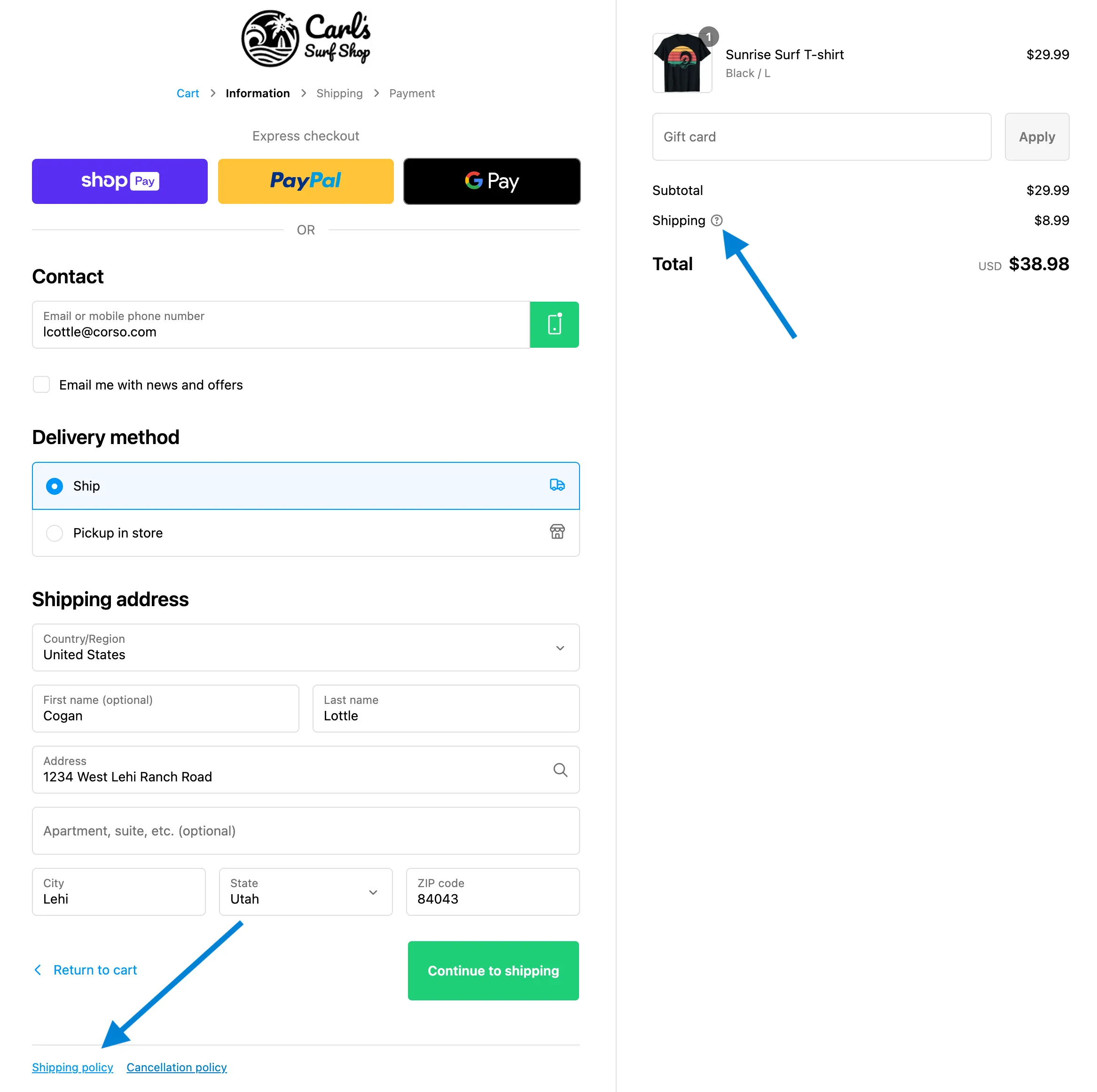
What to include in your Shipping Policy
We see brands using the Shipping Policy settings that Shopify offers to provide all sorts of relevant information to their customers as it relates to Shipping. When customers select a Corso Shippig Plus rate they qualify for a number of benefits including:
- Streamlined resolutions for shipping issues
- Free returns & exchanges
- Carbon offset for your order
- Priority support from the Corso concierge team
- Plus more that brands can customize and offer their customers to enhance their experience! \
Below is an example of what Corso recommends to include in a brand’s Shipping Policy and how it could be designed:
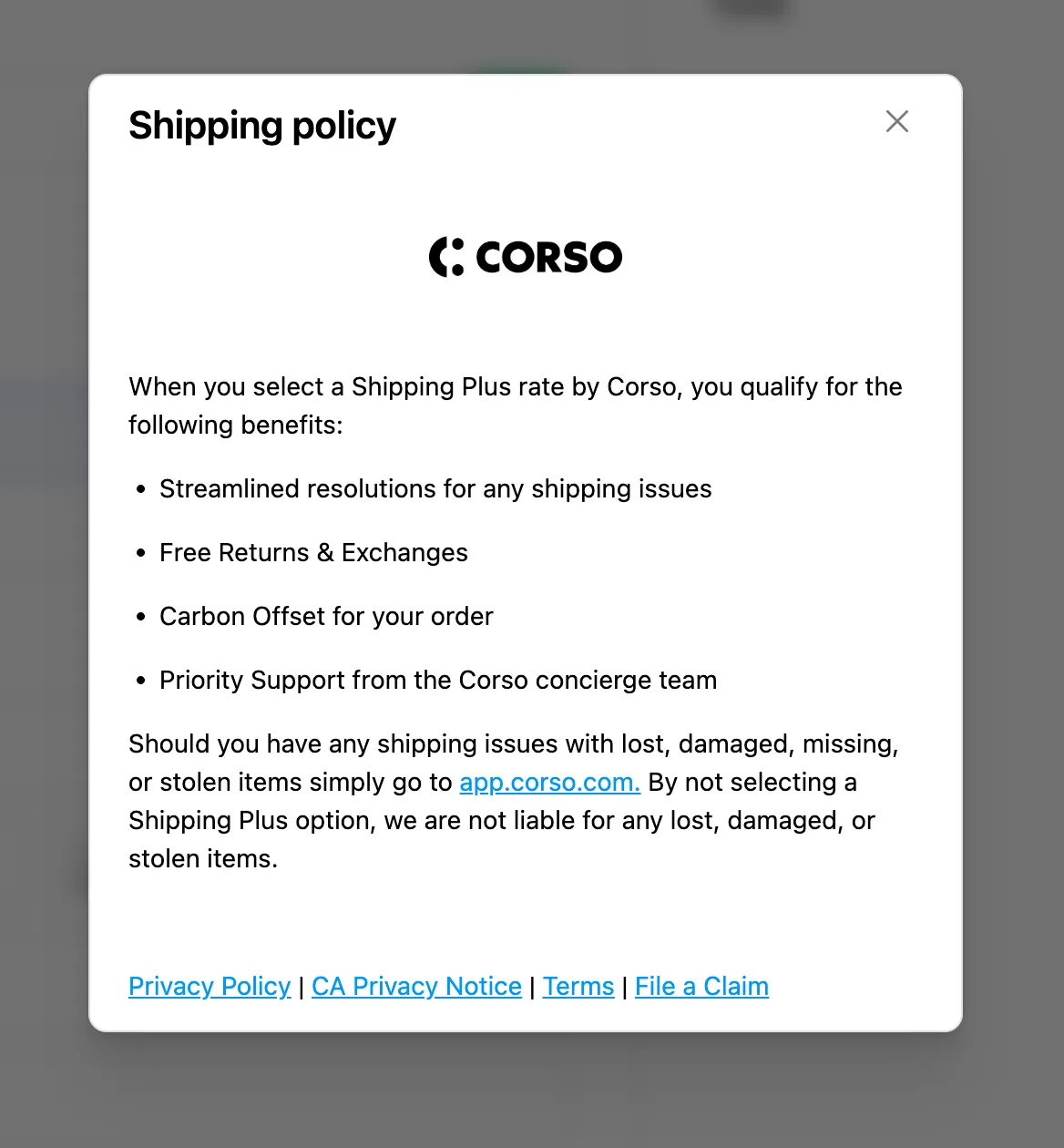
How to Setup Your Shipping Policy
- In Shopify go to Settings
- Go to Policy Settings and open your Shipping Policy Settings
- Create your shipping policy
-
If you would prefer to use Corso’s suggested policy you can copy the following HTML and paste it into the Shipping Policy Editor
<p> </p><p><img style="display: block; margin-left: auto; margin-right: auto;" height="23" width="106" src="https://cdn.shopify.com/s/files/1/0606/5507/5553/files/Corso_Black_Logo_1.png?v=1722453442" alt="" data-mce-src="https://cdn.shopify.com/s/files/1/0606/5507/5553/files/Corso_Black_Logo_1.png?v=1722453442" data-mce-style="display: block; margin-left: auto; margin-right: auto;"></p><p> </p><p>When you select a Shipping Plus rate by Corso, you qualify for the following benefits:</p><ul><li>Streamlined resolutions for any shipping issues</li><li>Free Returns & Exchanges</li><li>Carbon Offset for your order<meta charset="utf-8"></li><li>Priority Support from the Corso concierge team</li></ul><p>Should you have any shipping issues with lost, damaged, missing, or stolen items simply go to <a href="app.corso.com" data-mce-href="app.corso.com">app.corso.com.</a> By not selecting a Shipping Plus option, we are not liable for any lost, damaged, or stolen items.</p><p> </p><p><a href="https://corso.com/privacy-policy/" data-mce-href="https://corso.com/privacy-policy/">Privacy Policy</a> | <a href="https://corso.com/california-privacy-notice/" data-mce-href="https://corso.com/california-privacy-notice/">CA Privacy Notice</a> | <a href="https://corso.com/terms/" data-mce-href="https://corso.com/terms/">Terms</a> | <a href="app.corso.com" data-mce-href="app.corso.com">File a Claim</a></p>
-
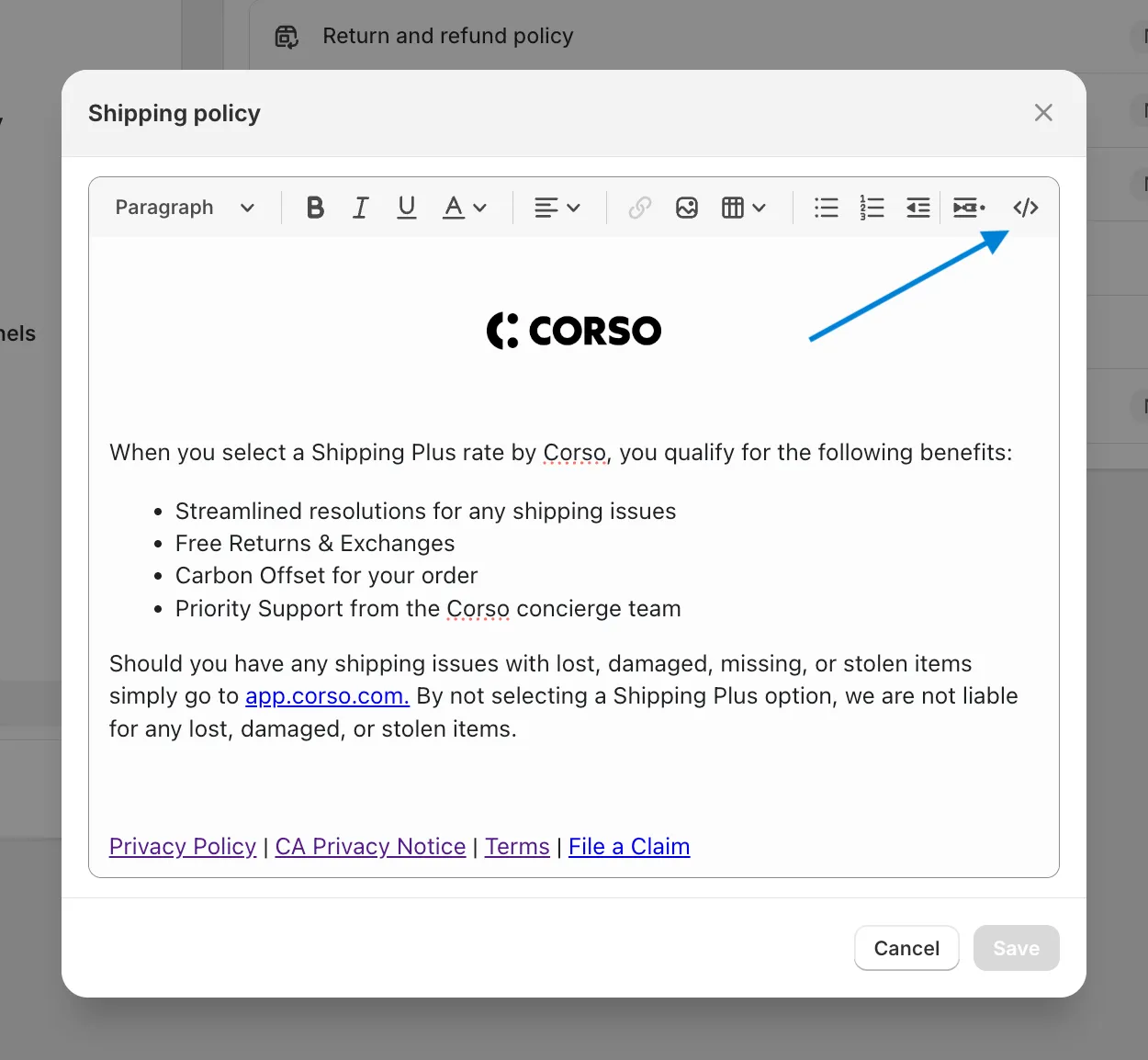
Summary
Adding a clear Shipping Policy helps brands ensure that customers are fully informed about the benefits and services included in their shipping options. This transparency builds trust, improves the customer experience, and helps customers understand the value of features like free returns, carbon offsetting, priority support, and streamlined resolutions for shipping issues. By providing this information upfront, brands can enhance customer satisfaction and reduce confusion during the checkout process.