ShipHero
Corso integrates with Shiphero to make processing returned products and adjusting stock easier. ShipHero is a warehouse management system that streamlines inventory tracking, restocking, and package processing for online businesses.
Functionality
The Corso x SHiphero integration creates an RMA in ShipHero when the returned package is marked ‘In Transit’ by the postal carrier, and reports back details of the RMA to the Corso Merchant app to assist in claim processing.
Setup
To set up the integration you will need your ShipHero refresh token
To find your ShipHero Refresh Token:
-
In your ShipHero account, go to My Account > Developer Users.
-
Click on Add 3rd Party Developer in the top right corner of the page.
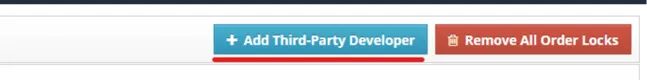
-
Fill in the details and click Add Developer.
-
Once the user has been created, the API and Refresh Token will appear.
IMPORTANT: If your account belongs to a 3PL, the refresh token must belong to the child account and not the 3PL account (see ShipHero Webhooks for more info).