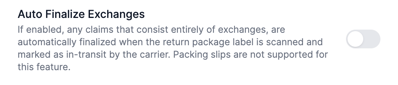A shipping policy lets you decide how a request is handled based upon the country of the person you submitted the request.
In order to start using Corso for returns, exchanges, and warranties, you must setup at least one shipping policy.
A shipping policy is based upon the country of the person submitting a request for return or warranty and is required to create a return label.
Return Methods Offered and Countries
The primary functionality is to determine whether you would like to generate a return shipping label or a packing slip as the Return Methods Offered. This gives you flexibility to only offer a packing slip or a Shipping Label to select countries, while perhaps offering both to a different selection of countries.
It's common for brands will have a domestic return policy and an international policy. If your store is based in the US, you would simply choose United States as the Origin Country for your domestic policy. For the international policy, "Select All" the countries, then search for United States and deselect it so that the policy applies to all countries except the United States.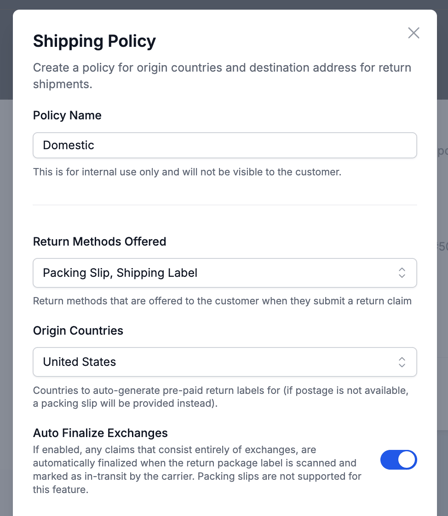
Destination Address
The final step is add an address that will appear on the return label or packing slip as the address where the returned package will be sent.
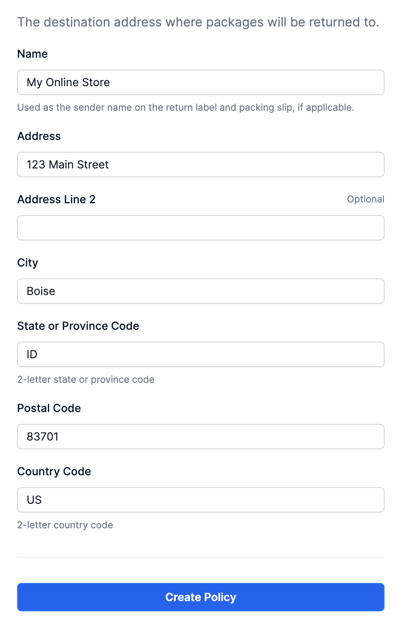
Auto-finalize Exchanges
If you would like to enable an "instant exchange", you can turn on "Auto-finalize Exchanges". As soon as the return label is scanned by the carrier, this will finalize the return request and immediately create the exchange order for a quicker resolution. This will only apply if all returned items are requested for exchange. If the customer chooses to get their money back in the form of a gift card or refund, you will need to finalize them in the admin.