Organize which reasons are offered to customers during the Return or Warranty claim process
Reason groups provide flexibility to offer reasons specific to the type of claim a customer is creating (Return or Warranty). Corso provides default groups for both claim types, which can both be customized as needed. You can also create new groups where you can choose the claim type, reasons and product group (see What are Product Groups?).
What determines the Claim Type?
Claim type is determined by the return window and warranty window set in your Returns and Warranties settings. The return window is based on the windows set for Refunds, Store Credit and Variant Exchanges. The warranty window is set in warranty settings.
Example 1: Your Return window is set for 30 days (refunds, store credit, variant exchange), and your Warranty window is set for 365 days. A customer goes to return a product they didn't like after 15 days. Because this claim is being created within the Return window, this would be a Return Claim.
Example 2: Your Return window is still set for 30 days and your Warranty window is set for 365 days. A customer goes to return a product after 45 days. Because they are outside of the Return window you have set in CREW, they would be submitting a Warranty claim.
Because Returns and Warranties need to be handled differently, being able to apply Reason Groups by Claim Type allows brands to set choose different reasons to display when they submitting a Return claim versus a Warranty claim.
Adding a Reason Group
- Navigate to Settings > Reasons > + Add Group
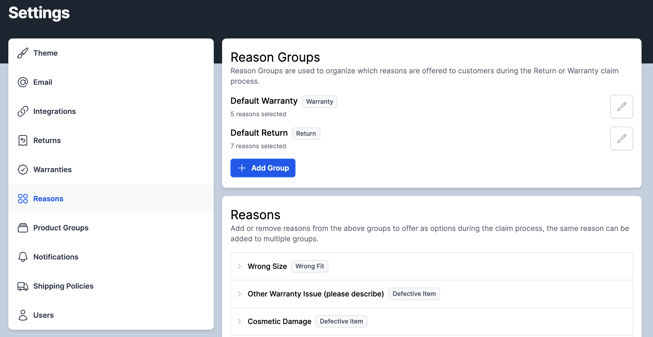
- Add a Group Name and select a Claim Type, Product Group (optional) and the Reasons you want included in the group
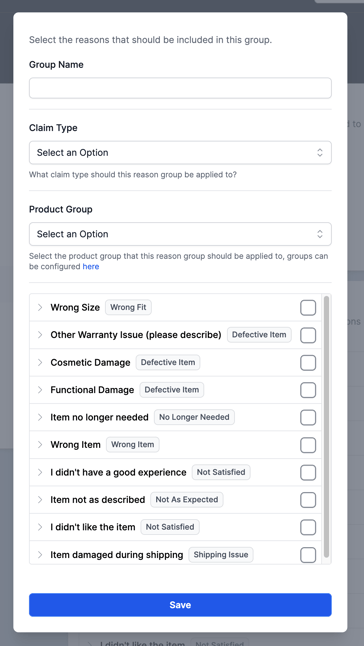
Why are Product Groups required when creating a new Reason Group?
Product groups allow brands to show specific reasons to a customer returning or exchanging a product included in that given product group. These groups are created using the Product Tags and Product Types set in Shopify. Once a product group has been created, it's available to select from the Product Group drop down when creating a Reason Group.
Real World Example:
- Default Return Group Reasons: Wrong Size, Other Warranty Issue (please describe), Cosmetic Damage, Functional Damage, Item no longer needed, Wrong item, I didn't have a good experience, Item not as described, I didn't like the item, Item damaged during shipping
- Custom Reason Group:
- Group Name: Backpacks
- Claim Type: Returns
- Product Group: Backpacks
- Reasons: Item not as expected, I didn't like the item, Item no longer needed
- Scenario: A customer buys a backpack and a shirt. They need to return the backpack because they found a better price elsewhere, and need to exchange the shirt for a different size.
- Backpack Return
- They look up the order in the customer portal and select the backpack as the item they need to return (they are returning within the return window set in CREW)
- Reasons they'll see: Item not as expected, I didn't like the item, Item no longer needed
- Shirt Exchange
- They select the shirt they want to exchange for a different size
- Reasons they will see: Wrong Size, Other Warranty Issue (please describe), Cosmetic Damage, Functional Damage, Item no longer needed, Wrong item, I didn't have a good experience, Item not as described, I didn't like the item, Item damaged during shipping
- Backpack Return
- Key Takeaway: Product groups allow brands to show specific reasons to a customer returning or exchanging a product included in that given product group.
