Step-by-Step Guide to Configuring Stripe for Billing with Corso Green Shipping Protection in BigCommerce
- Navigate to the Corso Green Shipping Protection app page and click 'Setup Now'
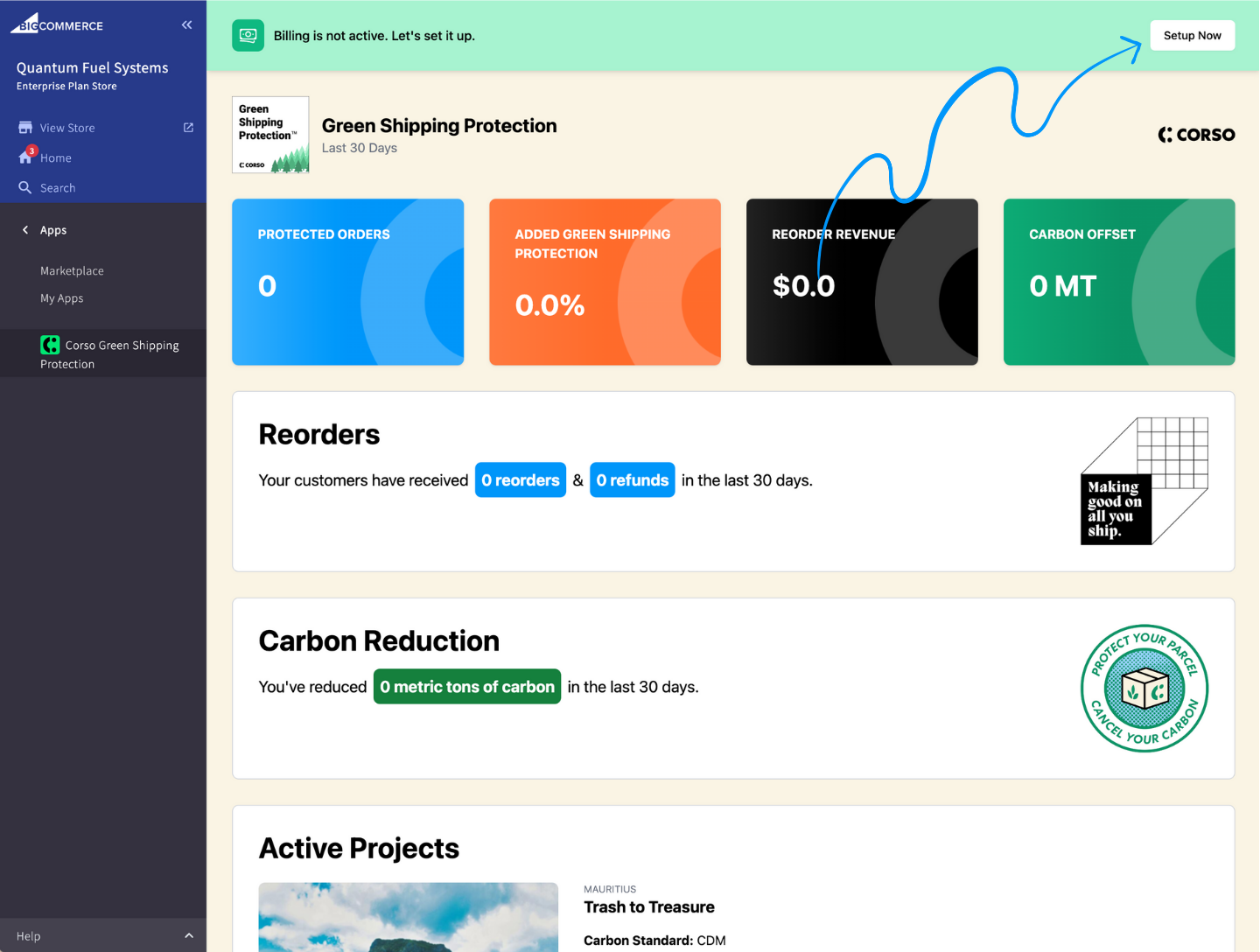
- Add a payment method
-png.png)
- Choose your payment method:
- If card, enter card information
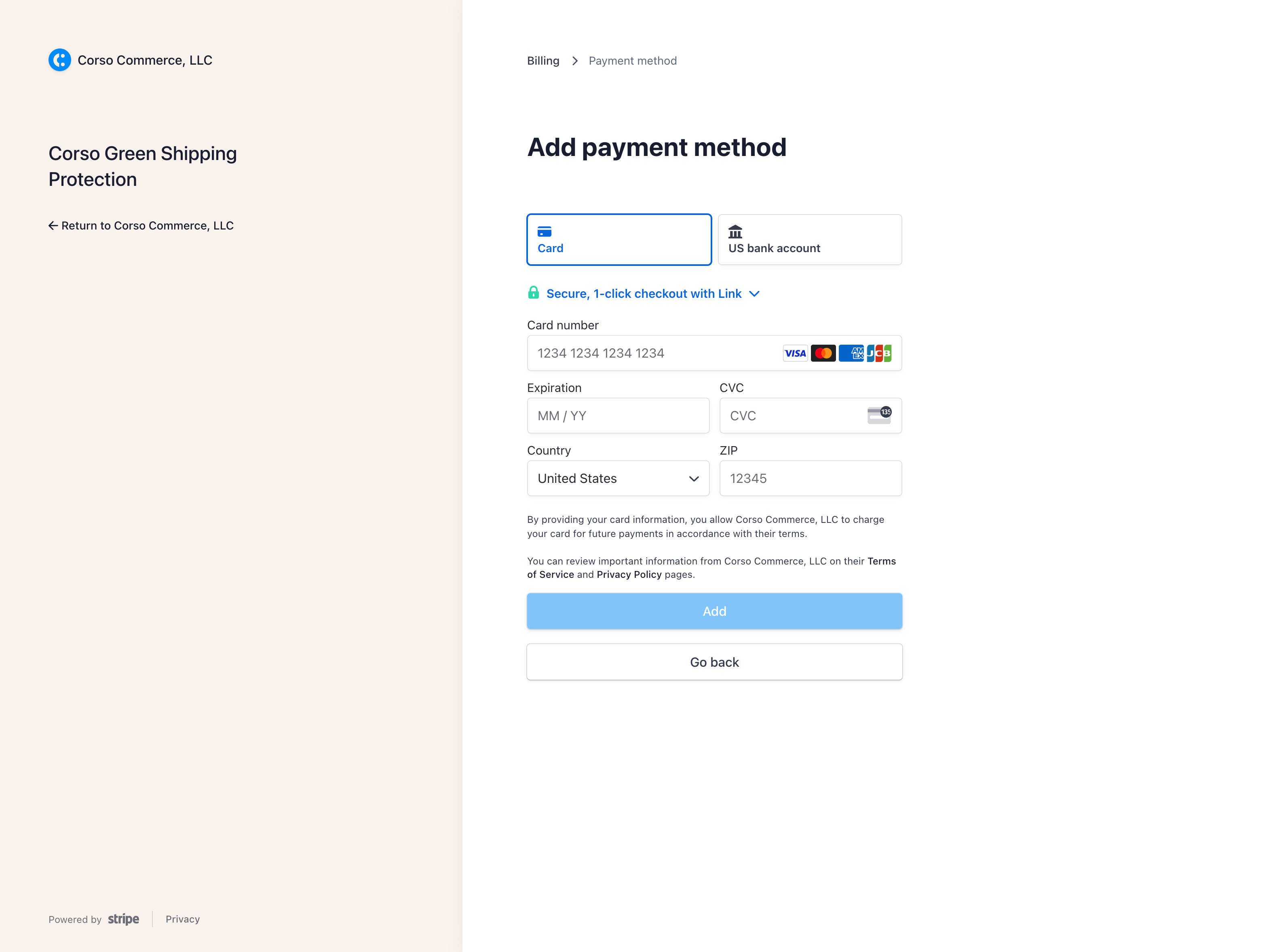
- If bank, add US bank account information
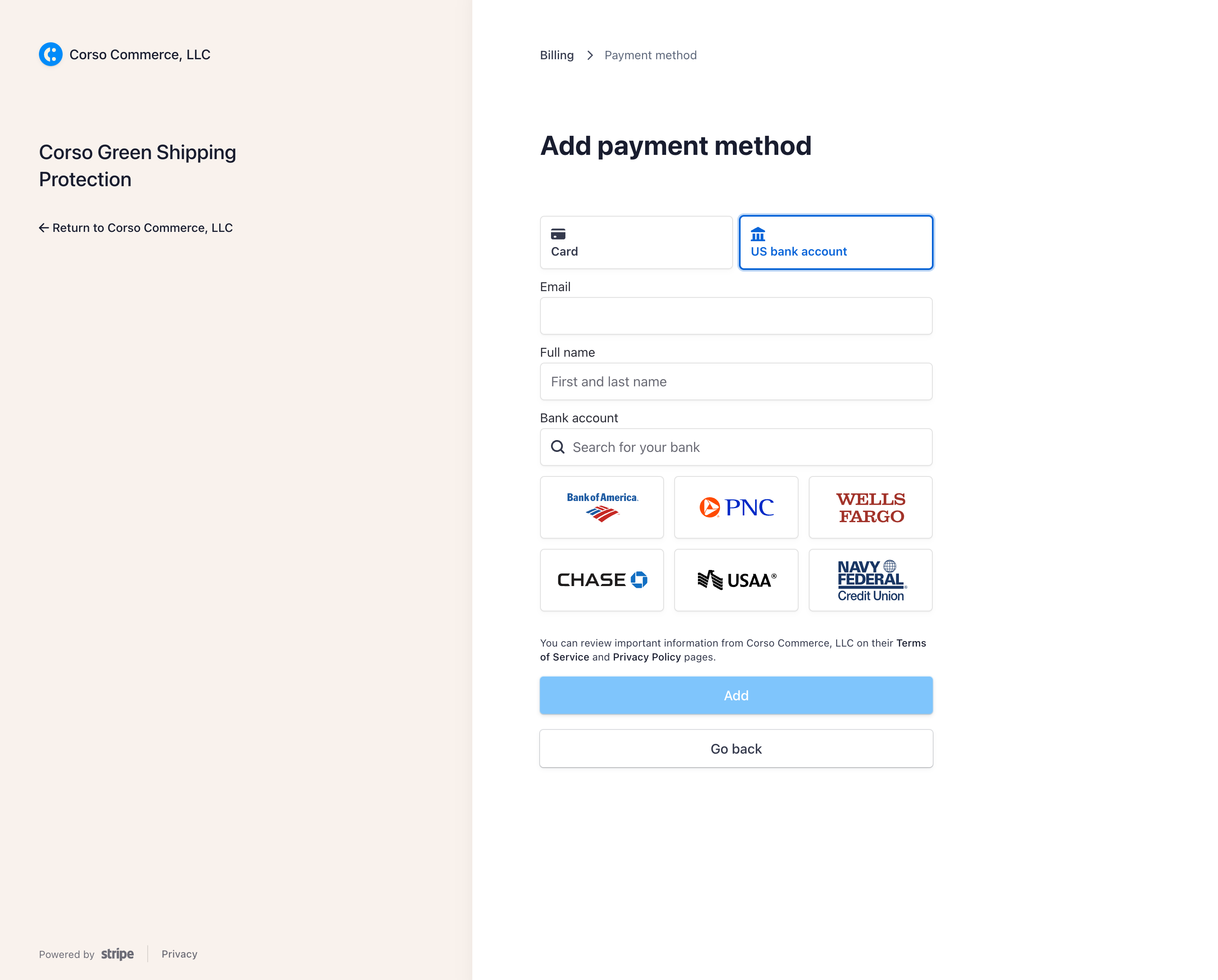
- If card, enter card information
- Update Billing and Shipping Information
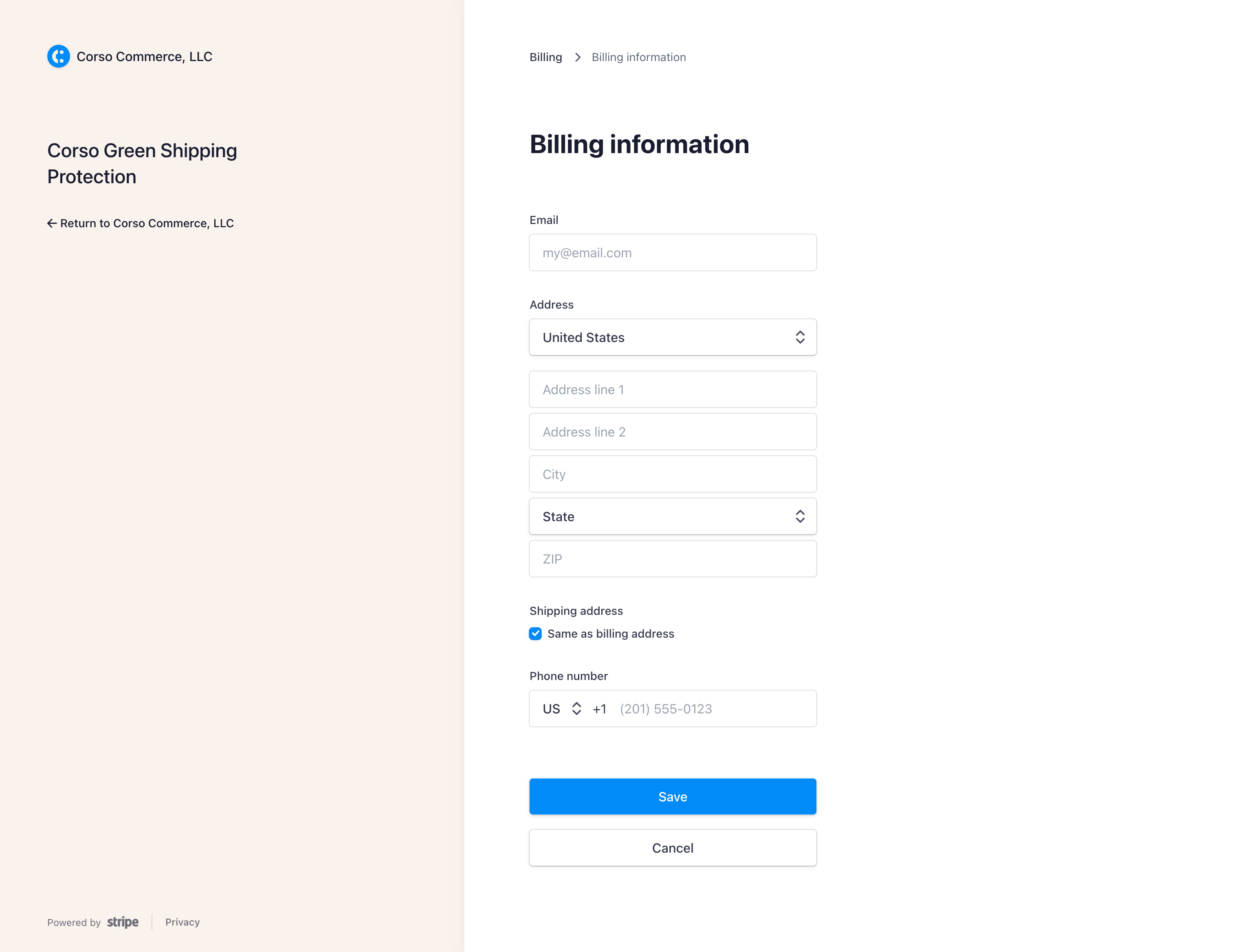
Congrats! You've successfully configured Stripe for Corso Green Shipping Protection billing!
