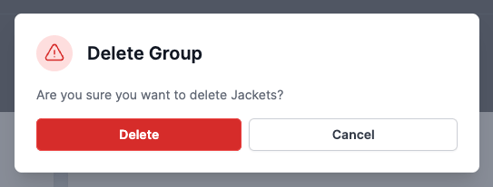Group products by Product Tags and Product Types to use in Reason Groups
Product groups allow brands to show specific reasons to a customer returning or exchanging a product included in the group.
These product groups are created using the Product Tags and Product Types a brand sets up in Shopify. Once a product group is created, it becomes available to include in a reason group. Then when a customer returns a product from that group, the reasons included in the reason group are the only reasons visible to select when returning or exchanging the product.
Creating a Product Group
- Navigate to Settings > Product Groups > + Add Group
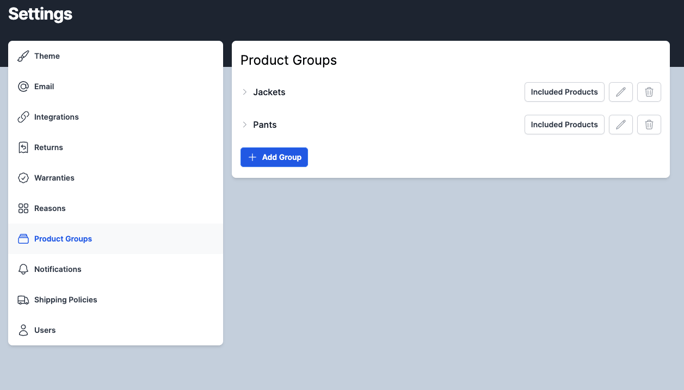
- Enter a Product Group Name, and select which Product Tags and Product Types to include in the group (product tags and types pull directly from Shopify)
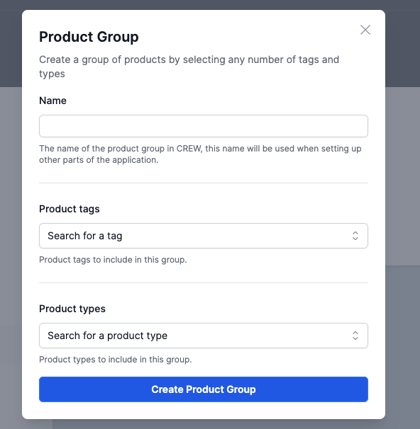
What else should I know about Product Groups?
- Click the drop down arrow on any existing product group to see the Product Tags and Product Types included in the group
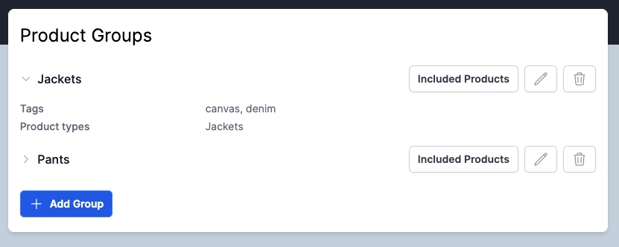
- Click 'Included Products' to see the products included in that group
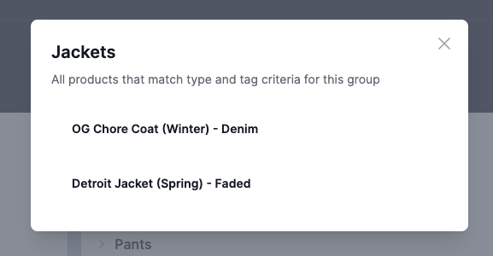
- Click the pencil if you want to edit an existing product group
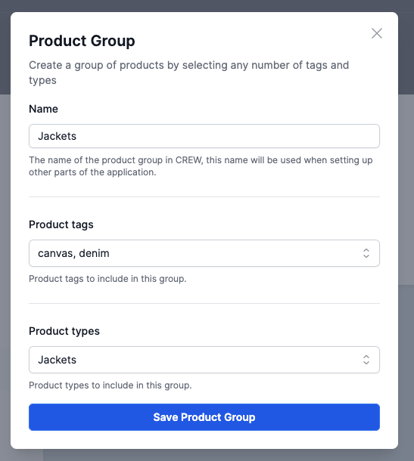
- Click the trash can to delete a group