Below is a snippet of code you can add to a Klaviyo email template.
If your customer adds Green Shipping Protection to their order, you can add a message to your Klaviyo email To add a message that tells them what to do if they have a shipping issue.
- In your Klaviyo email template, add a text section.
- Click on the code button of the html editor.
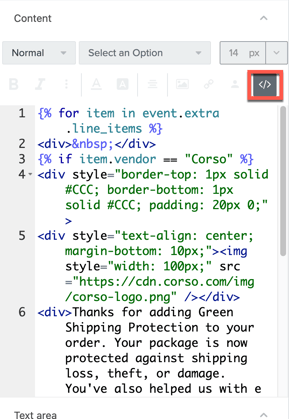
3. Copy and Paste the code below into the editor.
{% for item in event.extra.line_items %}
{% if item.vendor == "Corso" %}
<div style="border-top: 1px solid #CCC; border-bottom: 1px solid #CCC; padding: 20px 0;">
<div style="text-align: center; margin-bottom: 10px;"><img style="width: 100px;" src="https://cdn.corso.com/img/corso-logo.png" /></div>
<div>Thanks for adding Green Shipping Protection to your order. Your package is now protected against shipping loss, theft, or damage. You've also helped us with e-commerce sustainability with a one-time contribution to a verified carbon offset project. If you have any shipping issues or questions, simply go to <a href="https://reorder.corso.com/order-overview?order={{event.extra.order_number}}&customer={{event.extra.email}}">reorder.corso.com</a></div>
</div>
{% endif %}
{% endfor %}
4. If the order has Green Shipping Protection, this will add a section that will look like the image below.
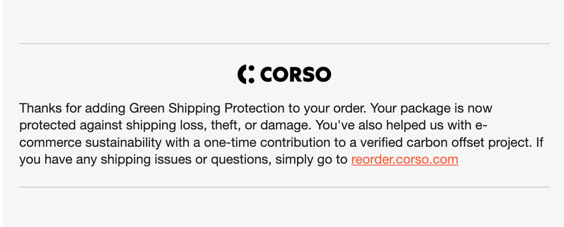
5. Clicking on the link will automatically do an order lookup to make it easy to start a reorder request.
