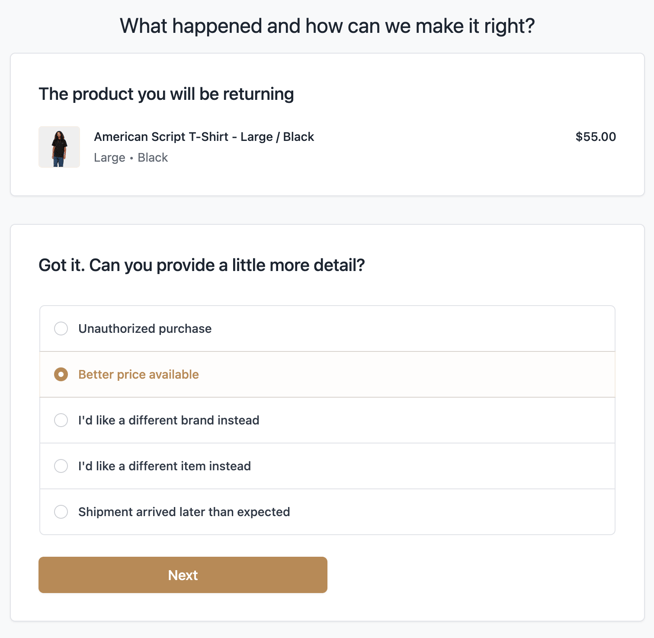Set up reasons for why a product is being returned by customers
What are Return Reasons
Return reasons are the reasons that a customer is returning something (straightforward right). As a customer navigates through the return process, they will select a return reason and reason detail that best aligns with why they are returning the product.
Although CREW comes with a default list, you can customize your reasons by:
- Adding new reasons
- Deleting existing reasons
- Adding/Removing reason details
Adding Reasons
- Navigate to Settings > Reasons > + Add Reason
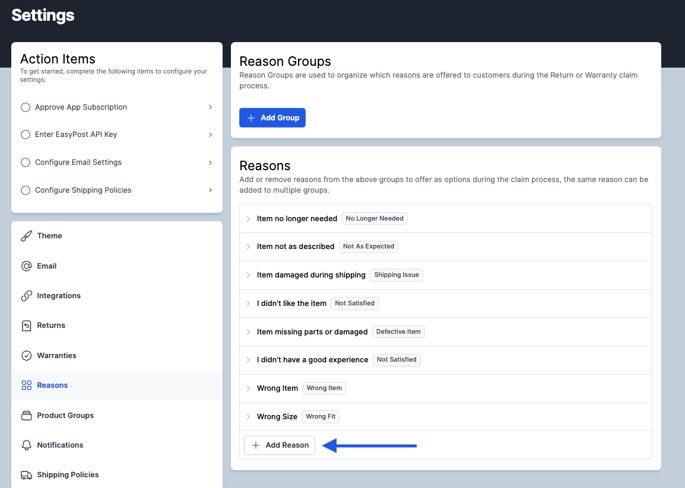
- Once you have entered a reason name and selected a category, click the '+' to add the reason
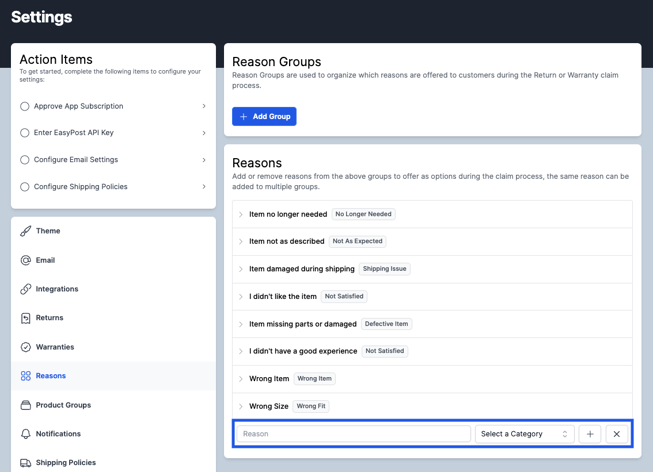
Deleting Reasons
- Hover over the reason you want to delete and click the trash can
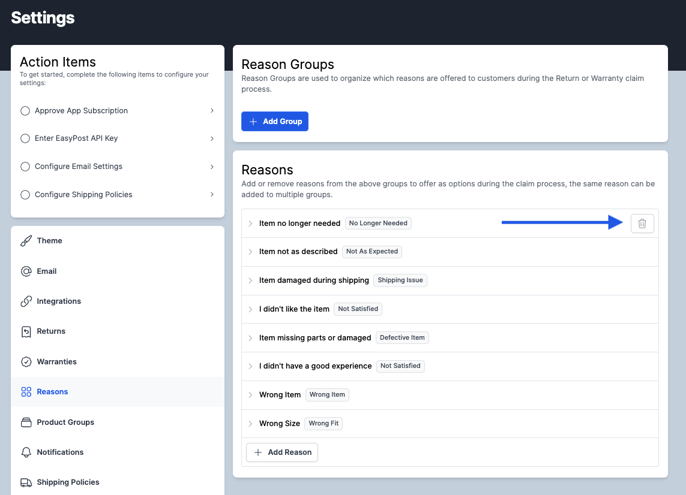
Reason Details
- Click on any reason you want to add a reason detail to
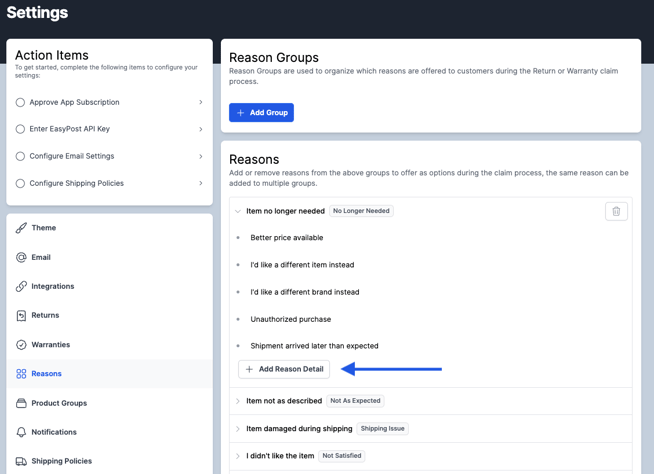
- Enter reason detail name and click the '+' to add
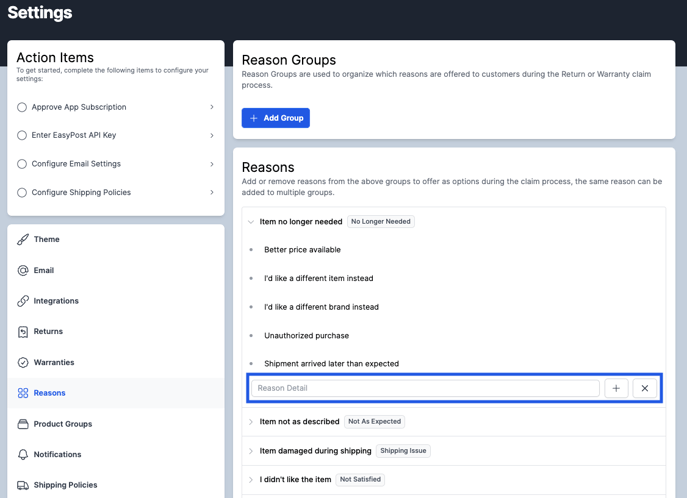
What does this look like for the customer
- Once they've chosen a product to return, they will see the list of reasons
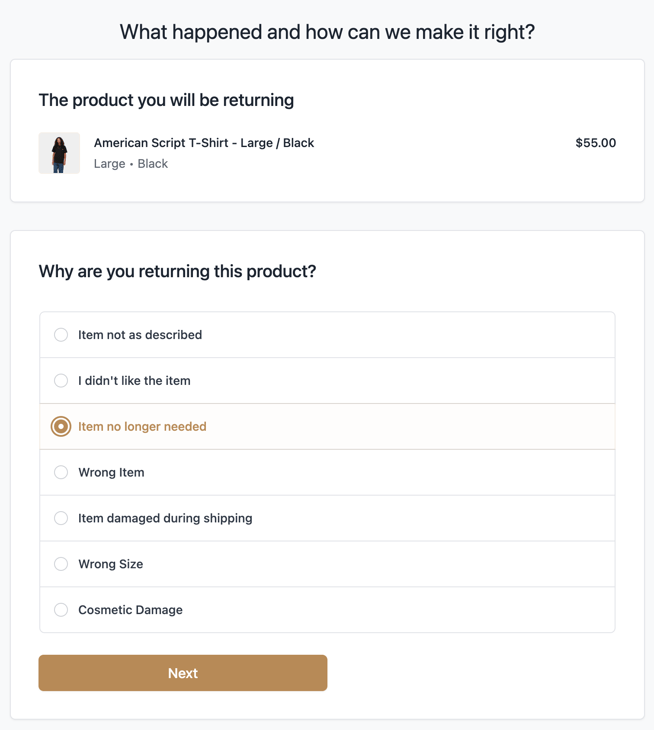
- After they select a reason and click next, they will see the details associated to the return reason they selected