Navigate to Settings > Theme > Customer Portal
The customer portal is what your customers will see and interact with in CREW. Here they can look up their order using their email and order number to process a return, exchange or warranty.
You can find the link to the portal by going to Settings > Theme > Customer Portal:
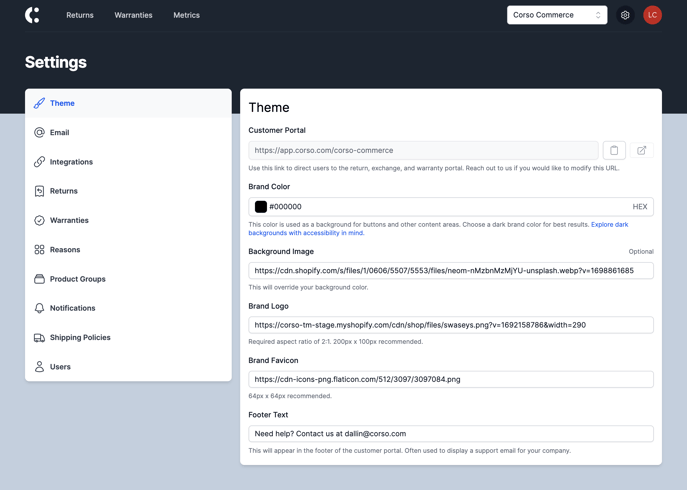
You can use this URL in emails or on your site to allow customers to submit a Return, Exchange or Warranty claim. Preview the portal in order to see changes you make to the theme in real time.
