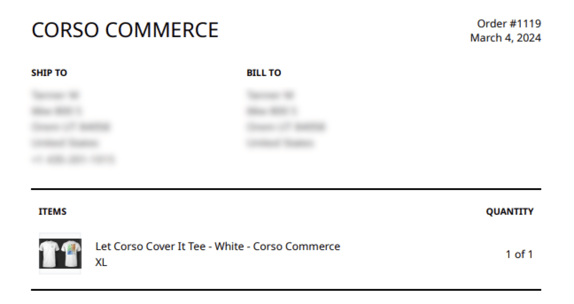You can easily hide any Corso product with just a couple lines of code.
Shopify will print all items in the fulfillment on the packing slip, even the ones that are marked as non-physical and don't need to be shipped.
But with just a couple lines of code in the Packing Slip template you can easily hide Corso items that you don't want to appear. Just follow these simple steps.
- For all the products to appear in the same shipping section of the packing slip, all products should be fulfilled from the same location.
- Go into your Shopify admin and click on Settings > Shipping & Delivery.
- Click on "Edit template" next to the Packing Slip section
- Now, you are looking for the section of the template that prints out each line item in the shipment. In the default packing slip template, it will look like this:
{% for line_item in line_items_in_shipment %} - You just need to tell the packing slip to print all items unless the vendor is Corso with a line of code that looks like this:
{% unless line_item.vendor == "Corso" %}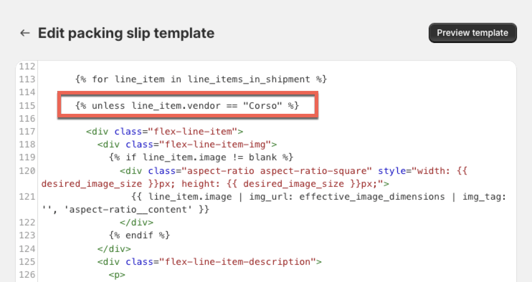
- The last think to do is close out your "unless" statement just before the "for" loop closes:
{% endunless %}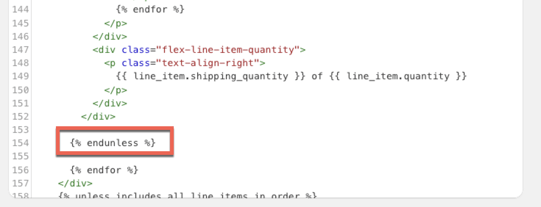
Following these steps will hide any product that is a vendor of Corso from your packing slip.